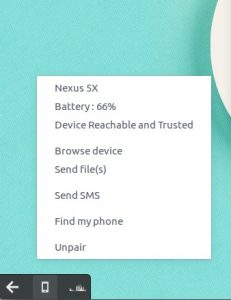
I love GNOME Shell, and I love Indicator Applets — but the two do not mix out-of-the-box.
GNOME hides app indicators (and other legacy system tray items) in a small box in the lower left-hand side of the screen by default.
But it is possible to see and use indicator applets on GNOME Shell in a more familiar way, and it’s all thanks to the fairly flexible GNOME extensions system.
A Quick Recap
Indicator Applets are a popular way for app developers to provide additional features to the desktop and show users specific information without needing to have an app window open.
Many well-known apps make use of app indicators in their desktop apps, including Dropbox, Spotify, Steam, and Skype. Many single-purpose app indicators have been created too, like Simple Weather Indicator, Indicator Bulletin and many, many more.
GNOME says it has no plans to support the App Indicator spec in GNOME Shell, arguing that it ‘conflicts’ with their intended design goals.
Use App Indicators in GNOME Shell
The politics and argy-bargy of who invented which spec, when and for why are irrelevant to me. I just want to be able to access my favourite indicator applets (like the fabulous KDE Connect Indicator) under GNOME Shell, the same way I can on Budgie, Cinnamon, and Unity.
I previously relied on the (very awesome) TopIcons Plus extension. This nifty add-on shows old system tray icons, Qt apps and indicator applets in the GNOME status area.
But it has a couple of downsides.
For one, you don’t get to see on-panel data (e.g., temperature, CPU graph, upload speed etc). Secondly, the indicator applet menus themselves appear exactly as they would on Unity, et al (that is they do not adhere to GNOME Shell theming or use its menus and toggles, so stick out like a sore thumb).
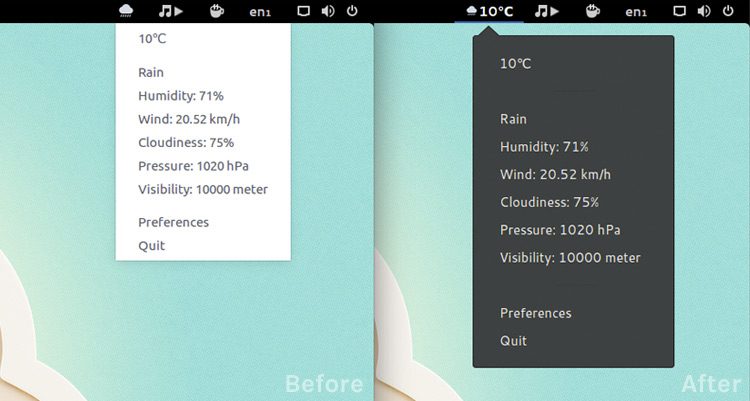
This is where the wordily titled ‘KStatusNotifierItem/AppIndicator Support’ GNOME extension comes in to play. This extension ‘integrates Ubuntu AppIndicators/kStatusNotifierItems into GNOME Shell’ and it makes them look the part, too.
Neat huh?
the App Indicator Support extensions is free and open-source. it can be installed in GNOME Shell via the official GNOME Extensions website, linked to below:
Off-topic: I can’t believe I didn’t know about this extension sooner. If you come across something neat, nifty or notable and think it’s worth the attention of a wider audience, I do encourage you to let me know about it!




