Ding, ding: you’ve got mail, and the subject reads: New Thunderbird Release.
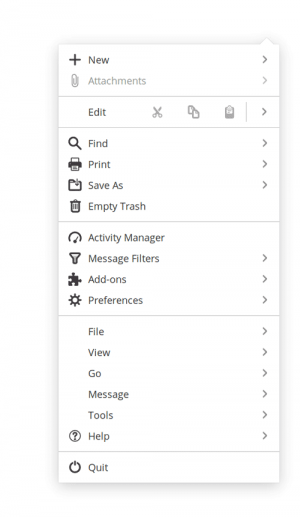
Yes, a brand new version of the Thunderbird e-mail client is now available to download for Windows, macOS and, er, that “not big or professional” project a Finnish student started back in 1991. Freax?
Thunderbird 68 features a revamped app menu, an improved dark theme, and ‘full colour support’ throughout the app.
Yes folks: with this release you can finally make all of the text of every email you read pink — if you want to, that is!
Thunderbird 68
Thunderbird 68’s headline change is a new, refined in-app menu.
Now sporting a unified, one-column layout the new app menu — a screenshot of which should be floating within this post somewhere — is said tomake better use of icons and separators ‘to reduce clutter’.
Thunderbird fans should also keep an eye out for “animation when cycling through menu items”. This, Thunderbird Community Manager Ryan Sipes says, offers “a more engaging experience” by making the menu feel “more responsive and modern.”
I’ll leave it for you to decide if ‘modern’ and ‘desktop email client’ is an anachronism or a noble aim! 😆
Keeping with the UI changes, Options/Preferences now opens as separate tab within the Thunderbird UI rather than a dialog. The built-in dark theme has been extended to include a dark message pane thread.
Other highlights include improved attachment management and allowing previously uploaded Filelink transfers to be linked to again.
(Also for those who’ve noticed: while the previous release was Thunderbird 60 the app follows Firefox ESR version numbering, the latest release of which is 68.)
Getting the update
If you’re on Windows or macOS, head to the Thunderbird.net website to get the latest release. You cannot (as of writing) upgrade from Thunderbird 60 to Thunderbird 68 within the app itself until the 68.1 release somewhere down the line.
But what about Ubuntu?
This is where even I get confused. I previously assumed that ALL Thunderbird releases, major and minor, would be pushed out as stable release updates to Ubuntu, in much the same way that new version of Mozilla Firefox are.
But people have told me I’m wrong, and that they don’t.
Thunderbird 68 is NOT currently in the Ubuntu proposed repository (where new SRU tend to linger for a bit) at the time of writing.
So, for the avoidance of doubt, if you want Thunderbird 68 on ANY system you should go download it from the Thunderbird website (which is .net, not .com).
What Thunderbird features do you want?

It’s always great to see good software getting better, but is the smorgasbord of iterative improvement enough on offer here enough to lure webmail adoptees like me back to desktop e-mail fold?
Thunderbird, as much as I love what it stands for, is part of a software stack that I just no longer use (joining VoIP clients, IRC, and instant messengers).
It’s not personal, and it’s not because I don’t live in my inbox (I do). It’s just that I find Gmail in a browser tab to be, well, good enough! It’s not really missing anything I need, it doesn’t get in my way, or do anything to annoy me and it’s conditioned me to its workflow I like it.
That said, I’d love to know the kind of features or changes that you’d like to see Thunderbird, arguably the best known desktop email client there is, make — so use the comments to fill me in!
