Monitoring the battery life of your Ubuntu laptop just got a touch easier.
The Atareao team has added a new battery usage and information section to its fork of the CPU-G hardware information tool (think CPU-Z for Windows).
You’re probably familiar with seeing a timeline power usage graph on your mobile device, be it Android, Ubuntu or iOS. Ubuntu (Unity) provides a similar feature natively, as part of the GNOME Power Manager package.
But if you find it to be inaccurate, or you use a different desktop environment, you can get battery information inside CPU-G.
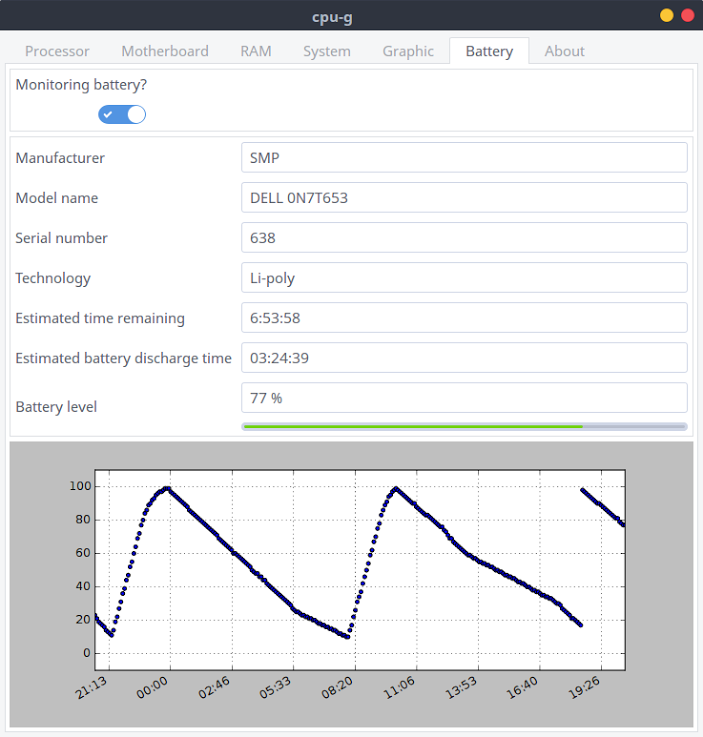
CPU-G: View Battery Information on Linux
When enabled, CPU-G runs a cron process every 5 minutes. This process logs the battery state.
Using the information it gathers, CPU-G is then able to display you a graph showing you how fast your battery has been depleted (hopefully not any faster once this cron job is running, eh?) — and estimate how much longer it’s likely to last!
Along with details on battery capacity the new battery section shows other power-related stats, including battery manufacturer, model, reference number, etc.
CPU-G can show a heap more information besides, but this post is simply highlighting its battery update.
Install CPU-G on Ubuntu
To install CPU-G on Ubuntu 16.04 LTS and above you can run the following commands in a new Terminal ctrl + alt + t window:
sudo add-apt-repository ppa:atareao/atareao
sudo apt-get update && sudo apt-get install cpu-g wmctrl
Alternatively, you can download an installer package directly from the PPA’s packages page:
Launch the app from the app launcher or app menu.
