
Ever wondered how many keys you press a day? How often you click your mouse buttons? Or how far your mouse has travelled recently?
If so, you’re gonna love Habits, a stat-tastic new Linux app that’s designed for stat-obsessives and the inimitably curious!
The app is created by Spanish Linux blog Atareao, and can measure:
- Distance traveled by mouse pointer (in meters)
- Number of key presses on your keyboard
- Number of clicks on a mouse/touchpad
Habits groups data by day (i.e. distance travelled by your mouse pointer per day) and the graph the data is presented by can be tweaked with colours of your choice:
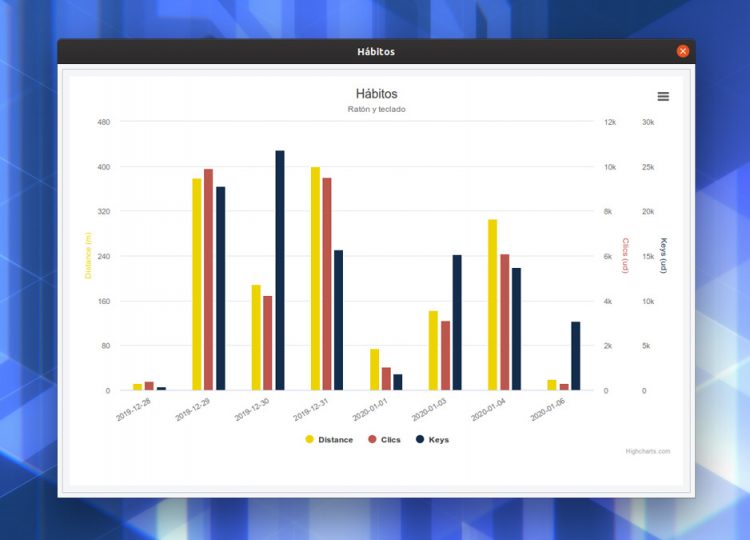
Naturally Habits only gathers information when running, so you may want to add the app to your list of startup items (it has a helpful option to enable this).
Aside from setting Habits to autostart the app also lets you trigger monitoring when opening a specific app (handy if, for example, you want to track mouse movements in a graphics app, or key presses in a text editor).
Is it useful?
I’m a little less sold on the overall utility of Habits (and any app like it). Unless you’re actively trying to move your mouse less or use your keyboard more, there’s not much practical application for the data gathered.
BUT it’s definitely interesting, and a novelty. The mouse distance data alone proves really surprising (all those little moves add up to a lot).
One imagine the app could be made a little more engaging with “game-ification”, e.g., unlock able achievements and badges: ‘You moved your mouse 1km’, ‘Key king: you hit 10,000 key presses’. etc.
My thoughts aside, if you’re interested in trying it out, read on…
How to Install Habits on Ubuntu
Installing ANY app that monitors what you type isn’t an especially sane move. That said this app does not monitor which keys you press just if you press. No data is sent off of your system, either.
Habits is free open source software written in Python, with source code available on GitHub.
To install Habits on Ubuntu 18.04 LTS (and above) you first need to add the Atareao PPA by running this command:
sudo add-apt-repository ppa:atareao/atareao
Once the PPA is enabled you can go ahead and install Habits by running this command:
sudo apt install habits
Finally, launch Habits from your distro’s app launcher or app menu.
To uninstall Habits just run:
sudo apt remove habits
Although not necessary you may want to remove the PPA after uninstalling the app.
Hero image: Shannon Black

