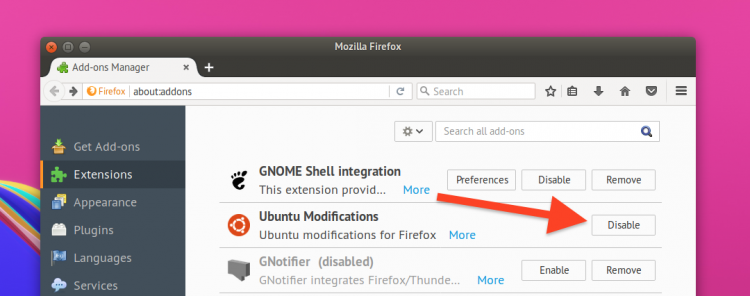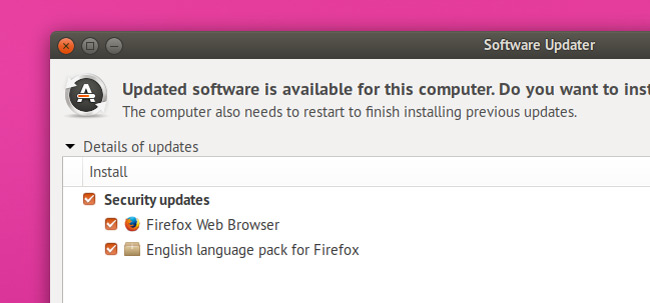
Ubuntu users can now install the latest Firefox 54 release through Software Updater.
The security update is being made available on all supported editions of Ubuntu (and by proxy, their spins and derivatives), including Ubuntu 16.04 LTS.
Just pop open the Software Updater app or run sudo apt update to see if the rollout is ready where you are.
Mozilla describes Firefox 54 “the best Firefox ever”, and say its multi-process prowess, which splits tabs into separate processes, can help improve memory management, stability, and general web-browser peppiness.
And initial feedback from users seems to back those claims up.
But, crucially, multiprocess is disabled in Firefox for Ubuntu in the new update, meaning some of you reading this might not be benefiting.
Why? It’s because Firefox disables its’ new nifty memory saving magic if any enabled add-on doesn’t support it — and the ‘Ubuntu Modifications’ add-on that comes pre-installed in Firefox for Ubuntu doesn’t.
The good news is that an update to the extension is on the way.
In the mean time, if you’re want to, you can disable the add-on without any major issues. This will automatically enable Firefox multiprocess on the next restart.
The ‘Ubuntu Modifications’ add-on does a number of things, including setting the browser homepage to start.ubuntu.com, adding some Ubuntu-related bookmarks, and appending a few additional search engines to those the browser ships with.
How To Enable Multi Process in Firefox for Ubuntu
Open the Firefox browser and, in a new tab, go to about:addons.
Find the ‘Ubuntu Modifications’ add-on in the list of installed add-ons and click the ‘Disable’ button.
Restart your browser when prompted.