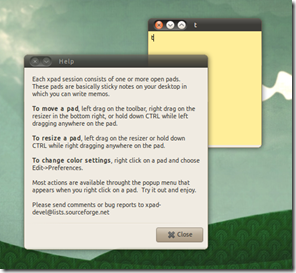 For efficient task management Ubuntu users are spoilt. Tomboy, GTG!, Tasque, Tasks and a slew of others besides; they’re all packed with awesome features that help you get what needs to be done, done!
For efficient task management Ubuntu users are spoilt. Tomboy, GTG!, Tasque, Tasks and a slew of others besides; they’re all packed with awesome features that help you get what needs to be done, done!
Now supposedly ‘for everything else in life there’s a MasterCard’.
Now I don’t know about you but trying to keep a simple, no-frills to-do list on the back of one sucks.
Thankfully an application called Xpad comes to fore here.
It isn’t so much about what XPad can do but more what it can’t.
It’s lightweight, doesn’t try to sync you life 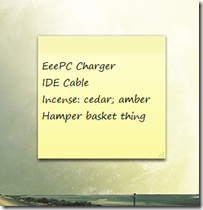 with online services, lets you add, hide, edit, resize and – let me take a breath here – re-colour notes to your hearts content. Better still it just works; no sign-ups, sign-ins or sign-your-life-aways’ just good old fashioned jotting.
with online services, lets you add, hide, edit, resize and – let me take a breath here – re-colour notes to your hearts content. Better still it just works; no sign-ups, sign-ins or sign-your-life-aways’ just good old fashioned jotting.
For Window 7 users its comparable to the ‘sticky notes’ app (see lower right).
Xpad is a free download and can be found in the Ubuntu Software Centre or installed by hammering on the One-Click install button below.
