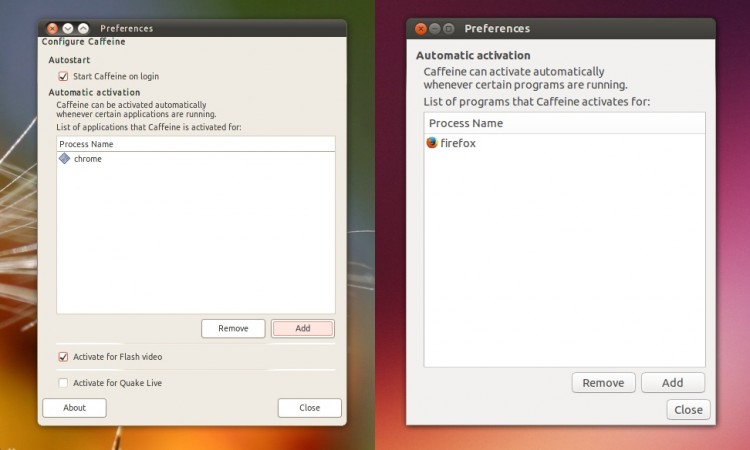
Add some Ubuntu Ambiance/Radiance style icons to Caffeine – the coffee-powered way to stop your screensaver or sleep-timer kicking in.
- Download the icons: [link since broken]
- Replace the files in /usr/share/caffeine/images/
Installing Caffeine
If you don’t already have Caffeine brewing on your ‘buntu box then read on as installation is quicker than boiling a kettle…
sudo add-apt-repository ppa:caffeine-developers/ppa
sudo apt-get update && sudo apt-get install caffeine
sudo apt-get two sugars... oh...
via | blastfromthepast.se
