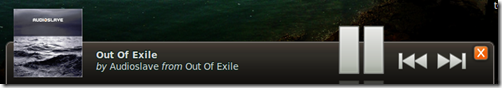The latest — and arguably greatest — version of desktop dock application AWN has been released.
This version sees a massive array of new features and improvements — largely down to the complete re-write this version has received.
What are the new features? I’ll let the official announcement do the talking : –
Thoughts
I do keen meaning to cover AWN here at OMG! It’s a solid dock and, in this release, gains a lot of the professional polish that previous versions have lacked.
It’s likely still a dock for those more comfortable with poking around in settings and options — as the preferences screen shows — but the features it offers in this dialogue are not superfluous and are logically laid out.
Other new features include new ‘panel painting’ abilities – such as the new style media controller: –
One of the biggest selling points of AWN 0.4.0 is likely the ‘edgy’ dock mode which can effectively replace the bottom panel should a user so wish.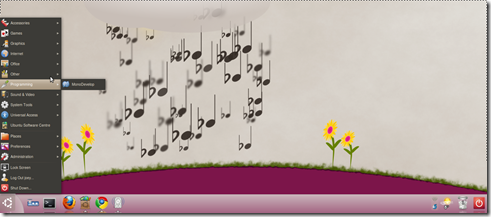
Whilst I’m still very firmly in camp Docky – the integration, docklets and ‘helpers’ it brings far outweigh the bling and spinning hover effects of AWN – AWN 0.4.0 is a very much release that screams to at least tried. who knows, it might just change the way you use your desktop!
Download
Lucid users will find AWN 0.4.0 inside the Software Centre and can install by clicking the one-click button below.![]()
Karmic through Hardy users will find 0.4.0 available in the AWN-Core PPA during the next day or two.