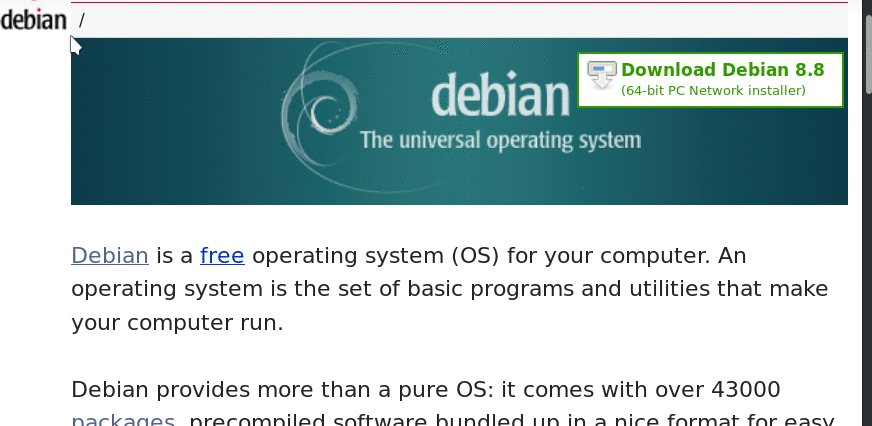Flameshot is the Linux screenshot tool I’ve been longing for.
As a blogger I take a lot of screenshots and annotate a lot of screenshots. Any app that can help to speed up my workflow is super appreciated.
‘Flameshot makes it easy to take screenshots on Linux and annotate them with arrows, callouts and boxes’
Enter Flameshot, which makes it easy to take screenshots on Linux and annotate them with arrows, boxes, and callouts — no external editor required.
The app lets take a screenshot of your whole screen or a specific section, annotate it, and then save it locally or upload to Imgur, with the URL automatically copied to your clipboard ready to paste elsewhere.
A powerful open source screenshot and annotation tool for Linux, Flameshot has a varied set of markup tools available, including:
- Freehand drawing
- Lines
- Arrows
- Boxes
- Circles
- Highlighting
- Blur
- Text
- Pin
You can customise the color, size and/or thickness of many of these image annotation tools.
There are also on-screen buttons to:
- Move screen selection
- Undo
- Copy to clipboard
- Save file
- Upload to Imgur
Many of these options can be accessed by pressing keyboard shortcuts with the app in focus:
| Keys | Description |
|---|---|
| Arrow keys | Move selection 1px |
| SHIFT + Arrow key | Resize selection 1px |
| ESC | Quit capture |
| CTRL + C | Copy to clipboard |
| CTRL + S | Save selection as a file |
| CTRL + Z | Undo the last modification |
| Right Click | Show color picker |
| Mouse Wheel | Change the tool’s thickness |
Drawbacks
I haven’t actually been able to try Flameshot myself as my attempts at compiling it from source failed.
As I wasn’t able to get the app to run on Ubuntu I wasn’t able to find out if it offers customizable shortcuts that let you take a screenshot without the app being in focus. If not then this is a feature the developer should look to add.
The app also boasts a decent set of command line options for controlling things like delay and custom save paths. As far as I can tell there is no GUI option for setting these.
Install Flameshot Screenshot Tool
As Flameshot is free, open source software you can download and install it on pretty much any Linux distribution by compiling the source code.
But that’s effort, right?
Good news if you’re running Ubuntu 18.04 LTS or later as you can install Flameshot on Ubuntu from the Ubuntu Software store:
You can also download Flameshot for most major Linux distros from the project’s GitHub page:
If you’re reading this post from Arch you can also install Flameshot from AUR. It’s also in the repos of other distros too, including Void Linux.
A Flameshot app image is also available. AppImages work on pretty much any distribution, which should mean more people (and more curious bloggers) can try it out!