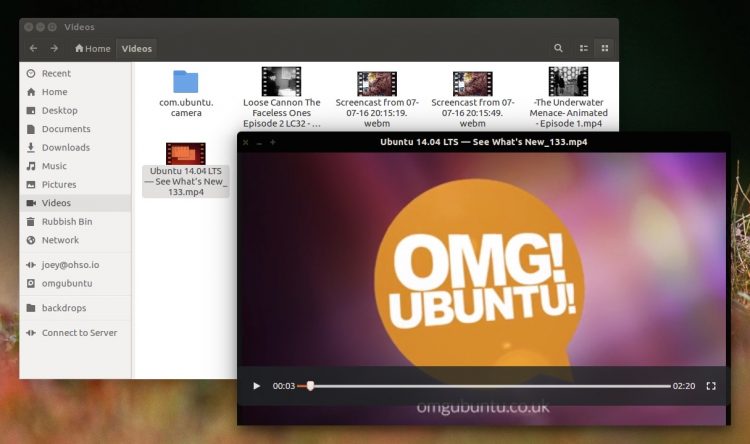Ubuntu is debating whether to include the file preview utility Sushi as part of Ubuntu 17.10.
Various discussions on the precise packages, apps and utilities that will make up the next stable release of Ubuntu are ongoing, but Sushi has already been proposed for inclusion in Ubuntu 17.10.
Not familiar with it? Sushi is a spacebar file previewer. You select a file, hit space, and you can preview the contents of the file without opening a specific app.
Why is that useful? Well, sometimes file mime types and 40×40 photo thumbnails don’t tell you enough about the you want to know about a file. You may need to look closer at an image, double-check a script, or find the right audio recording amidst similarly named files.
And it’s situations like that where GNOME Sushi comes in handy.
GNOME Sushi adds a preview action to the GNOME file manager. You just highlight a file in Nautilus and then hit the spacebar to see a larger, more immersive preview.
By using the GStreamer framework Sushi can display images, play music and display video files. It also supports file previews for most plaintext documents, including scripts with syntax highlighting, PDFs and HTML files.
If Sushi sounds like the sort of wet, finless feature you’d never make use of just don’t hit space!
Install GNOME Sushi on Ubuntu
Sushi’s preview prowess is very addictive. After a few days use you’ll wonder how you ever managed without it!
If you’re running Ubuntu 16.04 LTS or later and want to try Sushi out, you can install it from the Ubuntu Software store.
Once installed the feature is automatically enabled in Nautilus. Just select a compatible file and tap the space bar.