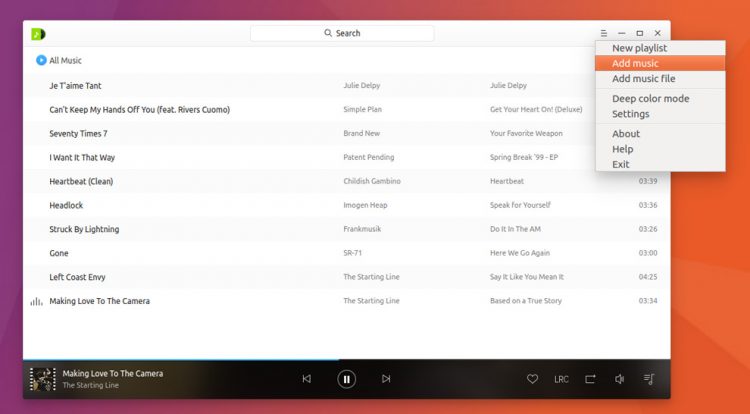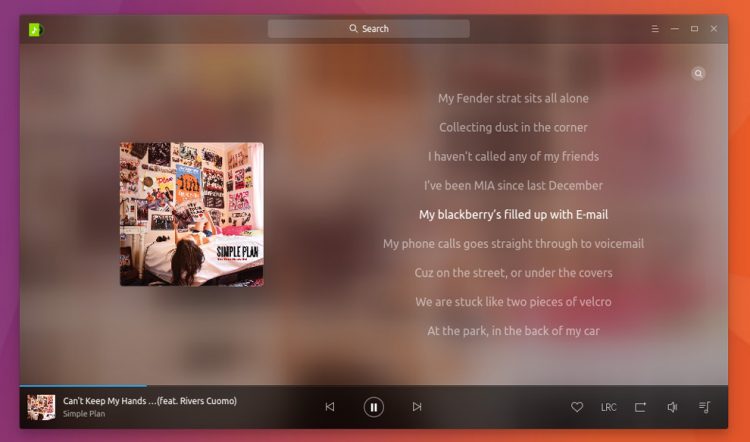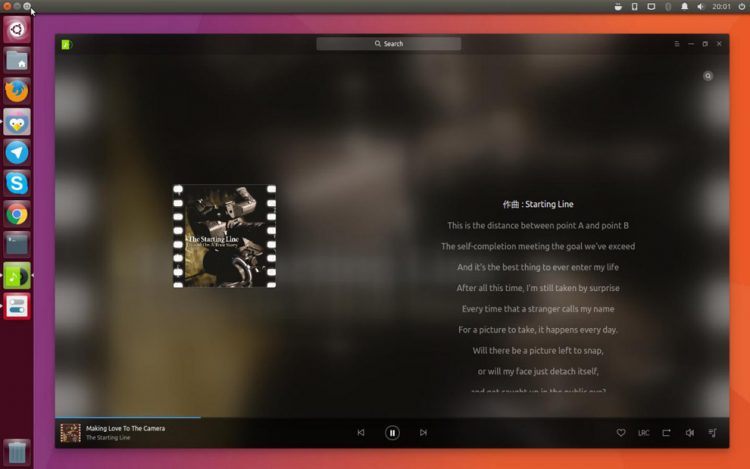Deepin envy is a condition afflicting Linux users who like the look of Deepin Linux’s apps, but don’t want to switch entire distro to use then.
And there’s finally a cure: Snaps.
Snap apps allow applications to bundle in all of their dependencies, which makes it easy for apps that typically rely on a certain set of libraries to run on distributions where those libraries are not normally available (or are, but only through additional repos and installing all sorts of junk that conflicts with your current system).
Deepin Music is a native music player app created by the Linux Deepin team for use in the Chinese distro of the same name. The Arch community repo page for the app describes it as an “awesome music player with brilliant and tweakful UI Deepin-UI based.”
Or to put it another way, Deepin Music is a unique looking player. It eschews the standard toolkit and widget frameworks we’ve come to expect native Linux apps to be built with. Instead, the player uses a mix of Qt and its own Deepin Toolkit.
Feature wise the player ticks all the usual boxes: it can scan, list and play your local music files; it lets you sort by album, artist and added date; there’s playlist creation; an integrated lyrics feature; optional dark mode; and automatic album artwork fetching.
There are a few features missing.
There’s no Ubuntu Sound Menu integration, no notifications on track change, and keyboard media keys do not seem to affect the app. There’s also no easy way to browse by artist or album, though the quick search bar sort of negates the need for this.
Furthermore, as pointed out by readers, the maximised mode has an aversion to display edges:
Install Deepin Music 3.0 on Ubuntu 16.04 +
To install Deepin Music on Ubuntu 16.04 LTS and above simply run the following command in a new terminal window:
sudo snap install deepin-music
Once install as completed you should be able to launch the app from the Unity Dash. As the Dash can be slow to detect newly installed apps you may need to run it from the terminal first, with:
snap run deepin-music