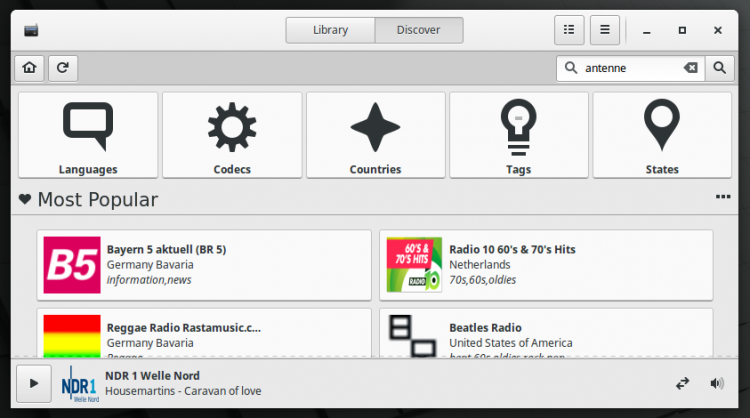Gradio is a great little open-source desktop radio player app for Linux — and it just got even better.
The app now offers its own, independent volume control. This means you can adjust sound levels within the app, without affecting your system’s global sound levels, and nixes the need to dive into your desktop’s sound applet.
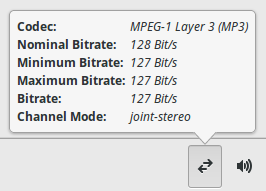
A redesigned Discover section also features. You can now sift through and find radio stations based on language, streaming codec, location or specific tags.
This update introduces a ‘connection information‘ popover. When listening to a station click the arrowed icons beside the volume button to see details about which streaming codec (.mp3, .ogg, etc.) is in use, the audio channel mode (stereo, mono, etc.), and bitrate.
The window size is now maintained between sessions. You can open the app and resize it to suit your needs knowing that it will re-open at the exact same size next time you use it. Your choice of view option (list or grid) will also persist between sessions.
Download Gradio for Ubuntu 16.04 LTS +
As follow-ups go Gradio 4.0 is every bit as good as the original. To learn more about the release, or the project in general, head over to the project’s GitHub page by clicking the link below.
If you’re running Ubuntu 16.04 LTS you can grab the update (or install the app for the first time) using one of the following links: