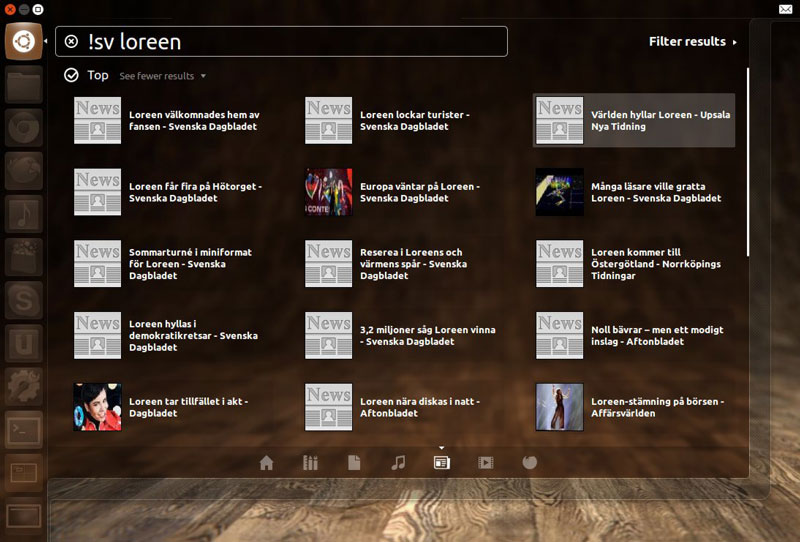News is a vital, if non-edible, part of our daily diet; without a vague understanding of current events we fast develop an ignorant malaise.
Whether we ‘consume’ junk news – celebrity, TV, music, sport etc – or the information equivalent of ‘broccoli’ – politics, world, business, etc – it remains important to keep ourselves aware of something.
Thankfully, finding and reading the latest news on any subject has just gotten super easy in Ubuntu…
Unity News Lens
The News Lens, created by prolific lens developer David Callé, works like any other lens in Unity: you open the Dash, select it, then enter a query. Results are then displayed.
Clicking on a result tile opens the story in your default browser.
By default the lens uses your system language. But that’s not always preferable. For example, I’m learning Swedish so find reading Swedish news helpful.
To search in a language other than the system default use the following syntax followed by your query.
!fr for French, !sv for Swedish, !ru for Russian, !de for German, etc
A full list of language codes can be found on Wikipedia.
Install
The News Lens is not yet available from the Ubuntu Software Center but it does have a PPA.
To install, open a new Terminal window and run the following two commands: –
- sudo add-apt-repository ppa:scopes-packagers/ppa
- sudo apt-get update && sudo apt-get install unity-lens-news
If you already have the Scope Packagers PPA added to your Software Sources you can just hit the button below
After installing the lens you will need to log out and back in before it is added to the Dash.
Is there a lens or scope you would you love to see created? Let us know in the comments.