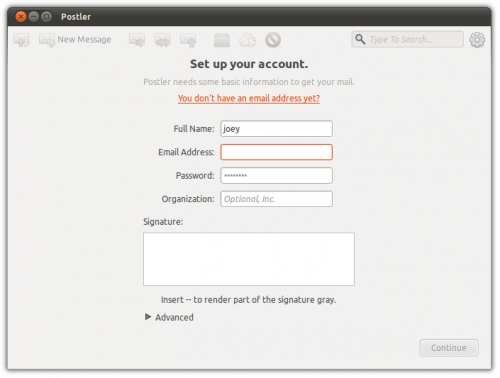The first stable release of the long awaited e-mail client from the elementary project is now available for download.
Postler, designed by Dan Rabbit and developed in vala by Midori creator Christian Dywan, ditches the over-crowed chrome of the current crop of desktop-based mail clients. Its noble aim is to provide users with an e-mail client that just does e-mail.
“Postler is more of ‘let’s communicate’ than a ‘let’s try to organize everybody’.”
~ Dan Rabbit
The no-nonsense app certainly looks the part. Clean lines, orderly lay-out and a compact menu ‘button’ all keep the attention solely on the important part: mail. It’s lightweight to boot, running an impressive 7MB during use.
In action
Although only the first release Postler already has a capable array of features.
Solid IMAP support, the option to ‘hide read mail’, multiple account handling, GMail labels, smilies, optional image loading within emails and lots, lots more.
On first run you’ll be prompted to ‘add an account’.
Once entered an initial sync will be performed. If you have a large inbox this may take a while.

You are able to ‘hide read mail’ via the settings ‘cog’ as well as hide ‘folders’ with a right click (or labels for GMail users). A nice touch that can help keep things manageable. In these screenshots I’ve hidden over 40 (!) tags.
Email’s that contain images will prompt you with a button to ‘load external images’.
When run full screen Postler changes view, moving the view pane from the bottom to the left.
Finally message notifications are received through the Ubuntu Messaging Menu

Install Postler in Ubuntu 10.10
Two PPA’s are available for users to install from. Postler stable is available and a daily build PPA for those wanting bleeding edge – thus more temperamental -packages.
Stable PPA: https://launchpad.net/~postler-dev/+archive/ppa
Daily build PPA: https://launchpad.net/~postler-dev/+archive/devel
Other elementary applications also available include: Dexter contacts app and Purple dictionary.