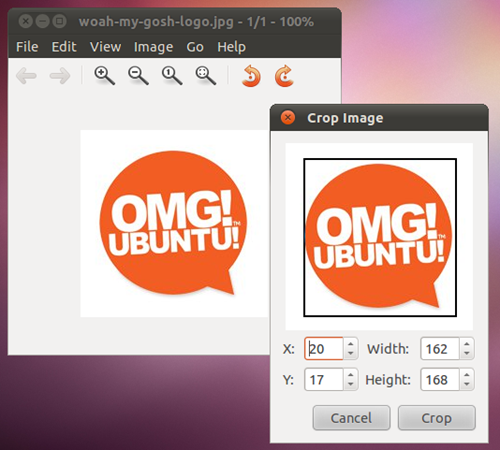Lightweight image viewer Viewnior �” which reached number 5 on our 12 top applications of 2009 �” has gained a host of new features in its first update in 9 months.
Released today, version 1.1 of the app adds many long-requested functions including:
- Full Drag’n’Drop support lets you you drag images in and out of the app
- Ability to toggle window auto-resize after opening image
- Window state ‘remembered’ between launches
- Add "Last Used Mode" zoom option
- Options to start in Slideshow mode
- Gnome 3.0 ready
These join an already swish set of selling points: –
- Fullscreen & Slideshow views
- Rotate, flip, crop, save and delete images
- Animation .gif support
- Browse ‘only selected’ images
- Navigation window
- Set image as wallpaper
- Simple interface
- Configurable mouse actions
- Light and responsive
Download
The latest stable release of Viewnior is available for Lucid and Maverick users through its official PPA @ ppa:xsisqox/ppa.
To add to your computer run the following two commands in a terminal: –
sudo add-apt-repository ppa:xsisqox/ppa
sudo apt-get update && sudo apt-get install viewnior