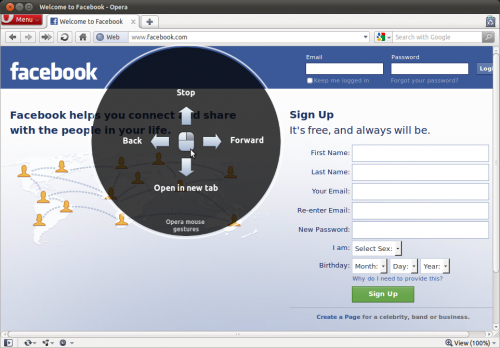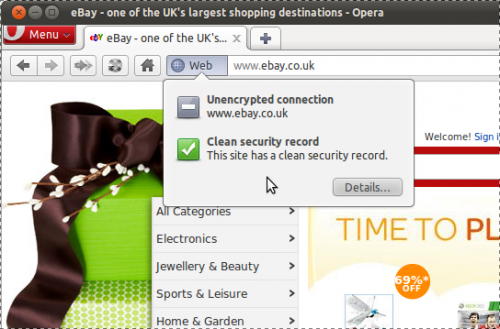A new development snapshot of the Opera web browser has been released, bringing with it a number of new and improved features.
New features/changes
Mail
Hands up if you use Opera mail? No-one? Well maybe you should because this release sees the much-maligned feature updated with a new so-called ‘super scrollbar’ and a set of new labels created by merging old filters, labels and saved searches.
Mouse Gestures improvements
Am I alone in having never really got the point of mouse gestures in a browser? (World screams ‘yes’). Either way this latest Opera snapshop introduces a new visual interface for the feature Opera first introduced 10 years ago.
The reasoning behind the revamp seems to be aimed at people like me. Opera’s Huib Kleinhout explains: –
“First, we want more people to discover the basics of this extremely nice and sticky feature. Second, we want people to learn more mouse gestures than just the simple back and forward.”
Address Bar
Ahh here comes a bit of visual difference. The new address bar in Opera 11 is now less crowded (with the ‘http://’ part of a URL hidden and the all parts of the URL ‘grayed out’ bar the ‘domain.com’ part) and comes with added security to protect against spoof sites.
When Opera Turbo – Opera’s compression technology to help pages load faster on slow networks – the badge also adds in stats about estimated data savings, etc.
Extensions
Extensions are improved with the introduction of ‘preference pages’ (a la Chrome).
Download
Usual caeveats apply when trying in-development software (i.e. don’t unless you know what you’re doing).