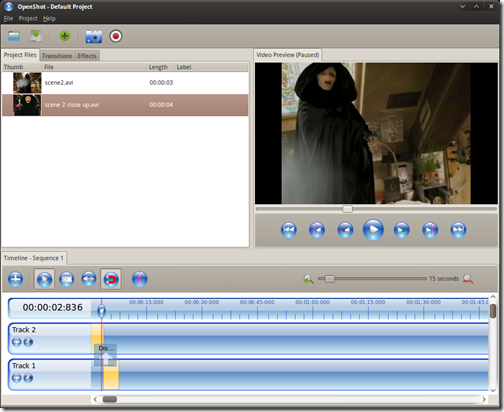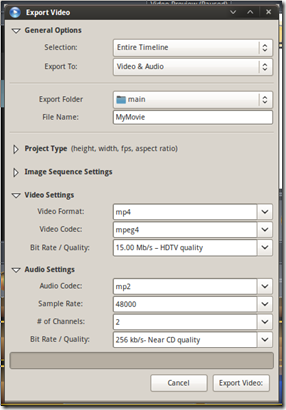OpenShot is an new non-linear video editor similar in feature set to ‘Windows Movie Maker’ or Apple’s ‘iMovie’.
Although currently in development, the latest release is surprisingly stable and comes with a raft of features and options sorely missing from most other Linux video editors, all tucked up in an easy-to-use interface!
The latest development version of OpenShot offers the following features: –
- Support for many video, audio, and image formats (based on FFmpeg)
- Gnome integration (drag and drop support)
- Multiple tracks
- Clip resizing, trimming, snapping, and cutting
- Video transitions with real-time previews
- Compositing, image overlays, watermarks
- Title templates and creatio
- Solid colour clips (including alpha compositing)
- Support for Rotoscoping / Image sequences
- Drag and drop timeline
- Frame stepping, key-mappings: J,K, and L keys
- Video encoding (based on FFmpeg)
Plenty more features are planned for the release proper ” including a raft of new effects and transitions.
Download the development version @ OpenShot (.deb)
My Opinion
Having played around with it for a few days, it is incredibly robust for a development version! Most Linux video-editors throw a tantrum and crash without reason mid-way through anything remotely taxing. OpenShot remained stable throughout. This bodes well for it’s final release.
Having a decent non-linear editor is vital to me. I studied Media Production at College, so was raised on a daily diet of FinalCut, Adobe Premier during lessons and toyed with iMovie when at home. All had consistent usable interfaces that were intuitive, layed out in a convenient way and helped you work quicker.
Exporting a movie was a breeze, too, and very similar to the more “prosumer” editors in that you can tweak the export settings in a multitude of ways.
Whilst I’ve no doubt that Cinelerra and Avidemux are competent editors, it just takes too much time trying to do the very simple basics ” vital if all i want to do is trim a video before uploading to YouTube. It’s not actually set in stone that all Linux Video Editors must have interfaces that resemble Win95 applications, either.
That’s why i can appreciate OpenShot (and Kdenlive and PiTiVi) as they pay attention to ensuring the layout is useful for the end user, as well as providing the features, stability and integration that make being creative actually creative and not involve a 2 hour read of some FAQ’s!