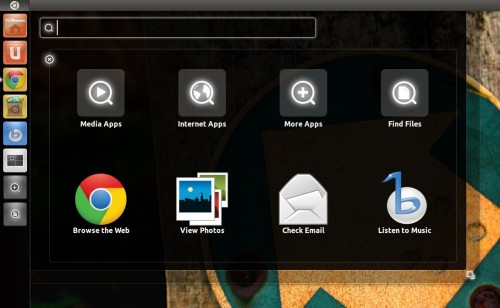A 2D, less resource hungry version of Ubuntu Unity is available for installation in Ubuntu 11.04 – but can it be tweaked, configured and adjusted like its elder 3D-toting sibling?
Mariano Chavero mailed us news of a small yet simple ‘tweaking tool’ he has created specifically for Ubuntu Unity 2D users that makes the few tweaking options available easier for users to access.

He writes: “This is a very simple GUI application that saves time browsing folders and adding values, or writing commands on the terminal to get the Unity-2D GConf Settings customized.
There’s not much to tweak under the current version of Unity-2D, however, there are certain times when you want to set the Launcher to be hidden or vice versa, or you just [can’t] get used to the “Dodge” mode used by default.”
Fans of the 2D version wishing to bathe the the Qt-written interface on some bling can do so using this tool – just check the ‘enable compositing’ box to nab a transparent dash and panel shadows.
Download
.deb packages for 32bit and 64bit Ubuntu 11.04 downloads are available via his site (usual caveats about downloading random .debs off of the internet applies), along with a small list of “workarounds” needed to offset bugs present in Unity 2-D encountered when enabling some of the features included.