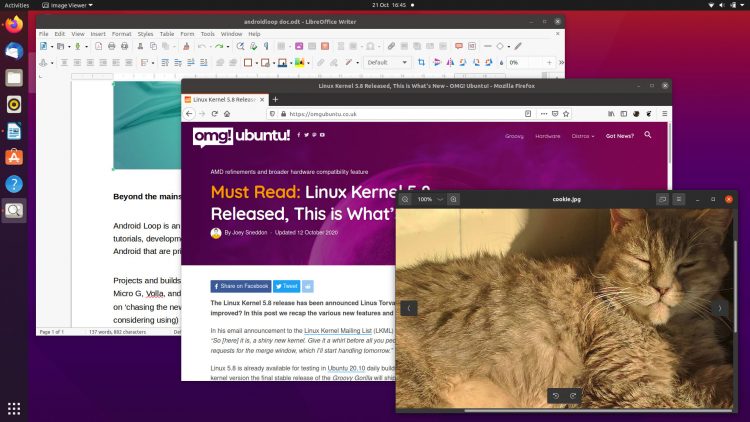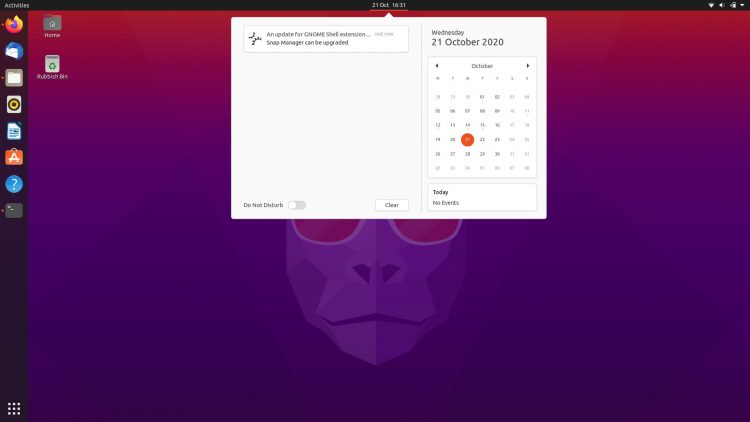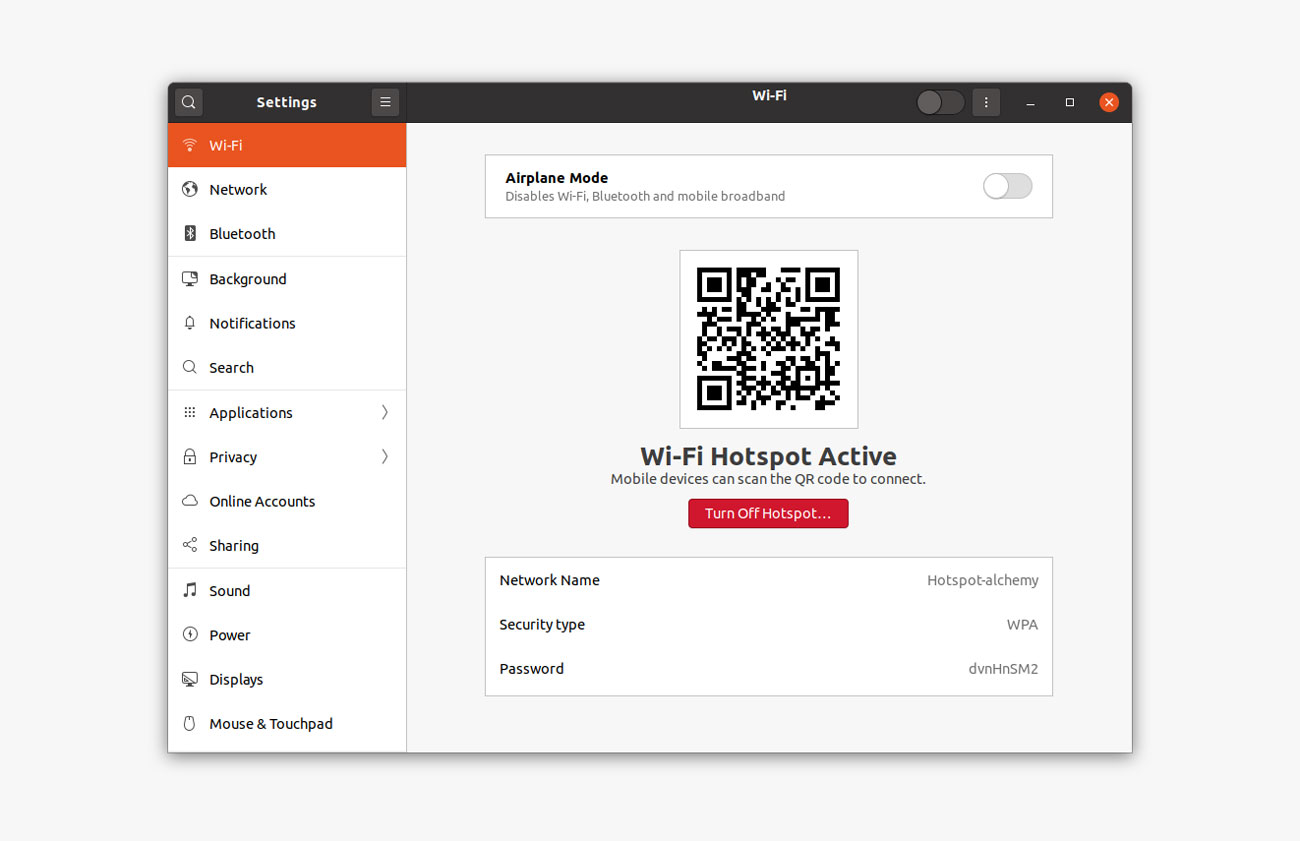Ubuntu 20.10 was released on October 22, 2020. In this post we run-through its many new features and key changes, plus show you where to download it.
Ubuntu 20.10 includes a modest collection of improvements, plus a new Linux kernel
Following up April’s warmly-received Ubuntu 20.04 LTS release was never going to be easy. So, for its new short-term release, which Ubuntu developers dubbed the “groovy gorilla”, attention was instead given to improving and refining the existing user experience.
But did developers find their groove? Do Ubuntu 20.10’s new features make it worth installing?
Let’s take a look…
Ubuntu 20.10 ‘Groovy Gorilla’

Each Ubuntu release is sign-posted by its codename. This often gives us subtle clues as to the eventual makeup of a release.
The Ubuntu 20.10 codename is ‘Groovy Gorilla’. The alliterative codename combo doesn’t offer much insight into the kind of release developers have in mind, but it’s gloriously graphic enough to ensure that some great artwork will be produced to help promote it!
Ubuntu 20.10 is a short-term release (STR). It is supported for 9 months with on-going core bug fixes, security patches, and new app releases. After that? Nothing.
While this support window may seem short it is in keeping with Ubuntu’s tradition of releasing 1 long-term support (LTS) release every 2 years (and supported for 5 years) with 3 STRs in-between.
Ubuntu 20.10 Release Date
The Ubuntu 20.10 release date is October 22, 2020.
This date, along with those for other development milestones scheduled to take place over the next six months, is listed on Launchpad, aka the home of Ubuntu development. Other important milestones in the Groovy Gorilla development cycle included:
- Testing week: July 3, 2020
- UI Freeze: September 17, 2020
- Ubuntu 20.10 Beta: October 1, 2020
- Kernel Freeze: October 8, 2020
- Release Candidate: October 15, 2020
Trivia: Ubuntu 20.10 is the 23rd version of this popular Linux-based operating system.
Ubuntu 20.10 New Features
At the heart of Ubuntu 20.10 is the GNOME 3.38 release. This is the latest version of the open source desktop environment and it adds a wealth of improvements throughout the whole desktop stack.
For instance, you can now manually rearrange icons in the Applications grid to put apps exactly where you want them. You can also drag and drop app folders to (as well as the icons inside them), and app folders paginate when more than 9 shortcuts are present.
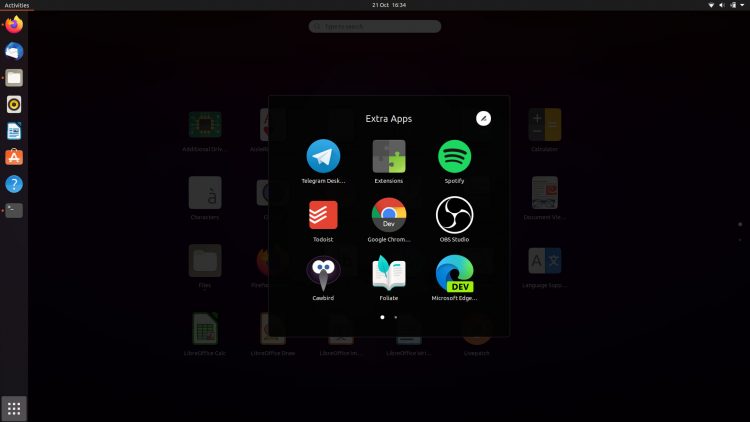
Scale-aware sizing of the application grid sees it make much better use of screen space too, which improves the experience for those with super hi-res screen as well as those using more size-constrained devices like tablets.
You will now see upcoming calendar events below the calendar widget in the message tray:
A visible ‘Restart‘ option has been added to the System Menu; you can easily turn your laptop into a Wi-Fi hotspot connectable with a QR code; and it’s possible to enable battery percentage in the Top Bar straight from the Power section of the settings app.
Elsewhere, the ‘blurry desktop background‘ has been solved (again) for Groovy to ensure super sharp wallpapers — of which there are several new ones.
Support for fingerprint login is another area of improvement in Ubuntu 20.10 (and upstreamed in GNOME 3.38). Interestingly some of this work is also being back ported to Ubuntu 20.04 LTS.
Ubuntu 20.10 comes with the latest versions of top open source software including Thunderbird 73 (which has a built-in calendar and PGP encryption support) and LibreOffice 7.0.2, which uses a brand new icon theme:
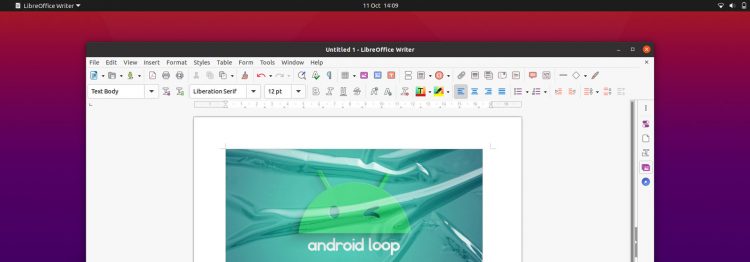
The latest version of Mozilla Firefox is also included. Laptop users will be interested to hear it now supports high precision touchpad scrolling in the default Xorg session. This can be enabled through Firefox > Preferences > Use Smooth Scrolling.
A silent change is support for OEM kernels (i.e. devices sold with Ubuntu). This includes a way of updating OEM packages online and features some user-facing changes to “celebrate” the fact the user is using a machine ‘certified for Ubuntu’.
The Ubuntu installer, Ubiquity, now comes with Active Directory (AD) integration. This is more of an enterprise feature than something home users will use, but it’s a fairly notable addition all the same.
Finally — and rather notably — Ubuntu 20.10 is the first version of Ubuntu to include desktop support for the Raspberry Pi 4 (4GB and 8GB models).
Download Ubuntu 20.10
You can download Ubuntu 20.10 for 64-bit computers using the link below:
As the Ubuntu 20.10 desktop image is 2.9GB in size do make sure you’re on a decent internet connection before you hit the download button!
When the download completes you need write the Ubuntu 20.10 .iso image to a USB stick using a tool like Etcher. Then pop the USB in an empty port, reboot your computer, and choose to boot from the USB.
You can also upgrade to Ubuntu 20.10 from an earlier version.