For a fast, frill-free way to fling files between Linux PCs using your local network, check out Teleport.
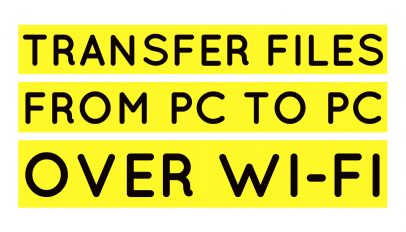
Teleport works a lot like Wormhole, a terminal-based app we reviewed last year, but with the added benefit of having a very simple user interface.
Now, the app is designed to share files over a local network and not to other people on the internet (the free, encrypted Firefox Send services works well for that).
This means you can’t use Teleport to send a LibreOffice document or .zip file full of photos to your auntie in Amsterdam unless you’re with your Auntie in Amsterdam and you’re both sharing the same network.
So what is Teleport useful for, then?

Well, the primary use case for this tool is sharing files between two (or more) computers that are in the same house or office and sharing the same network.
Most of us would typically copy files to an external USB drive; e-mail things to ourselves; or use a third-party cloud storage service like Dropbox or Google Drive to transfer files from one PC to another.
But why fling files to the far reaches of the interweb when you can shuttle them safely over your own local network?
That’s the gap that Teleport plugs. It makes it easy to send and receive files between Linux PCs connected to the same network, both wired or wireless.
If there’s a drawback to be had it’s that the service is limited to Linux-to-Linux transfers and requires the Teleport app to be installed on all machines you want to involve in the process.
The developers behind the project hope plan to add more features in the future, including support for sending multiple files/folders at the same time; transferring text snippets; and encrypting files during transit.
Beyond that there are plans for native Teleport clients for iOS, Android, macOS and Windows to deliver cross-platform compatibility.
Install Teleport File Send App
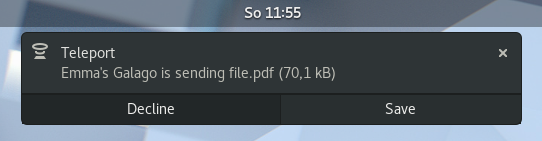
Teleport is free, open-source software that you can install on the Linux desktop in a variety of ways.
First up, it’s available as a bleeding-edge Snap app on the Snapcraft store. To install this you’ll need to use the command line and the --edge flag like so:
sudo snap install teleport --edge
Teleport is also featured on Flathub, the de-facto hub for Flatpak apps. Head over to the app listing page to learn more:
Finally, you can build Teleport from scratch using the source code available on the Teleport Gitlab page.
