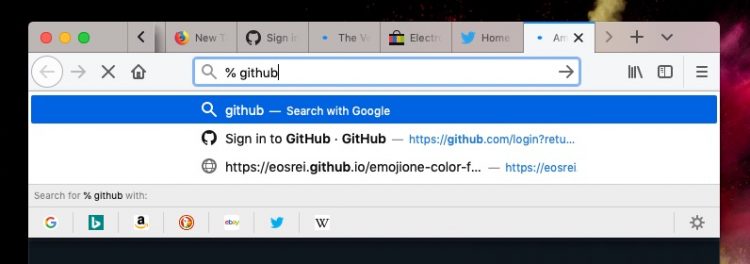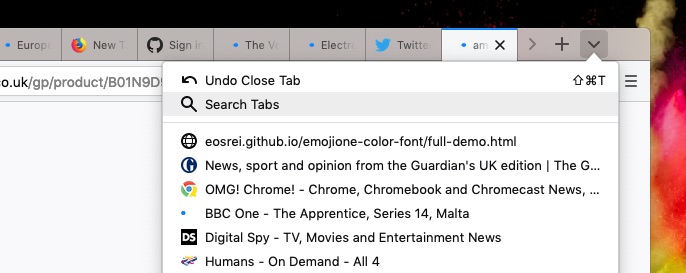
A new feature in Firefox 66 makes it easier to search open tabs to find a specific tab.
While this addition won’t change the way the world uses the internet, it will improve things for those who have a crazy amount of tabs open at the same time.
Firefox truncates the tab title the more tabs that are open, leaving users to rely on favicon spotting to identify tabs. That works well …Unless you have multiple pages from the same site open.
Firefox 66 adds a new shortcut to search open tabs in Firefox direct from the tab overflow menu. Tab-addicts will be able to quickly find a tab they know they is open, but can’t figure out where.
Although the shortcut is new to Firefox 66 the way it works isn’t.
How to search open tabs in Firefox now
Tab search was introduced in Firefox 64, meaning you don’t have to wait for Firefox 66 and its search shortcut to try it.
Just open up Firefox and open a bunch of tabs. Then, in the URL bar type % plus a space and then a keyword from the tab you want to locate. Tabs whose titles match the keyword you entered will be listed. Select one to jump to it.
But in order to make the feature more accessible (i.e. easier to discover) Firefox 66 adds a new “Search Tabs” option in the tab overflow menu, which lists all open tabs.
Select the new Search Tabs option and the URL address bar is automatically focused with the % search shortcut and requisite space entered, ready for you to slap in a keyword.
Although the ability to search open tabs isn’t new, the manner in which the feature is surfaced is. The new shortcut should go a long way to helping more users discover this useful, if overlooked, feature.