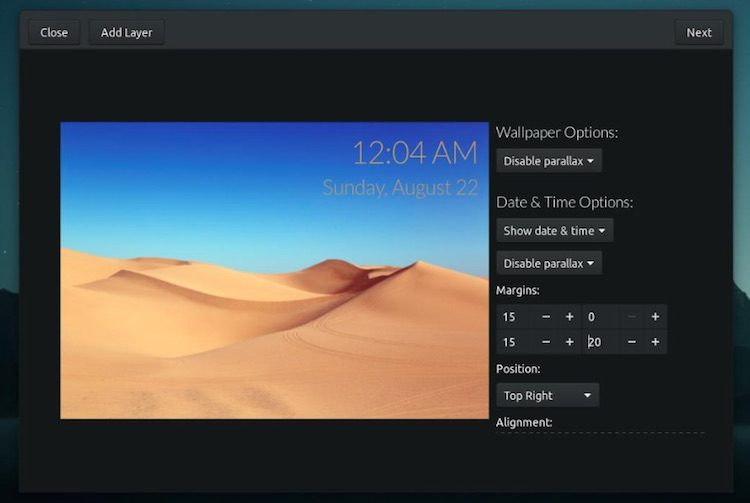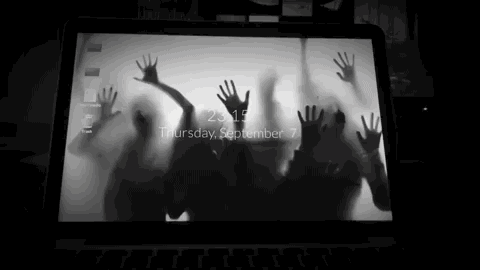
If you want to use animated wallpaper on the Ubuntu desktop, you can.
Komorebi is an open source animated wallpaper manager for Linux desktop.
Using Komorebi you can set your desktop background to:
- a picture (with time & date)
- a video wallpaper
- a web page
We’ve written about this nifty open source wallpaper app before, praising the app for its slick pseudo-parallax effects and for trying to something to do something innovative — if resource intensive — with the humble desktop background.
Not that most of us see them for much of the time anyway!
Now the app is back with a new release.
And it’s better than ever.
Komorebi 2 claims to be “faster, smoother, and better” than before. There are new features, a new codebase and (naturally) new wallpapers.
Because it supports video wallpapers you can recreate the terrifying zombie wallpaper effect you see in the gif that opens this post!
Komorebi 2 lets you see desktop icons while a live wallpaper is active, so you won’t lose any functionality while using it.
Alongside a stack of wallpaper customization options, including the ability to show date and time, or set a web page as a wallpaper, the app also features an in-app wallpaper creator.
Use the wallpaper creator you can, duh, create your own image or video backgrounds, set the position of the clock, and choose to enable or disable parallax effects.
Like what you see?
If you’re running a 64-bit version of Ubuntu 16.04 LTS or 18.04 LTS you can download an installer package direct from the Komorebi Github page:
Install the app as you would any other, and then, when installed, launch from the Unity Dash or GNOME Applications overview and start playing with the options!
If you try it out and let us know your thoughts — and share some of your creations!