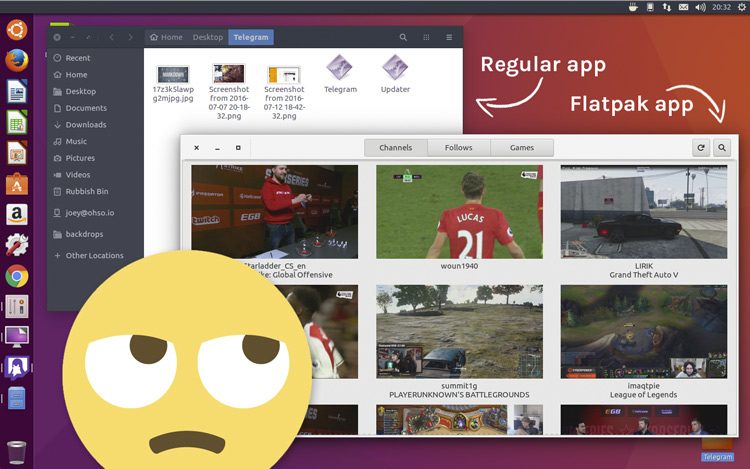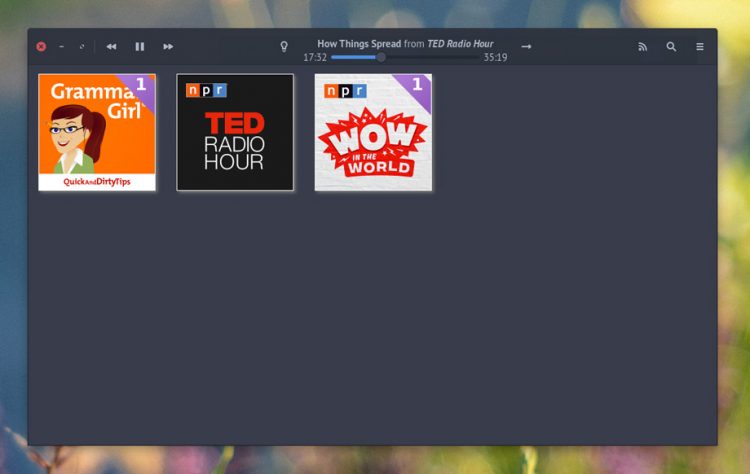A couple of weeks back I made mention of my biggest niggle with Flatpak apps: their funky appearance.
But it seems that a fix (of sorts ) has arrived — Flatpak apps can now be themed!
Cue the canned cheering!
Don’t get me wrong: I absolutely appreciate the technical merits of these new fangled distro-agnostic app distribution methods (which I hereby nickname DAADs). But I don’t appreciate the patchwork quilt of themes and styles I get from running them.
Regular apps use my GTK theme, Flatpak apps default to Adwaita, and Snap apps are a lottery; some Snaps look fine, others look a bit Windows 95-y:
But I can at least get some semblance of uniformity on my system. Thanks to some jiggery-pokery on the part of Flatpak developers it’s now possible to make Flatpak apps blend in with the rest of system.
Their solution isn’t perfect; Flatpak apps still do not detect and use the system theme.
Instead, the workaround sees you install a Flatpak version of a GTK theme which (select) Flatpak apps can then make use of.
Not every theme is catered for. The Flatphub repo — which could become a centralised ‘app store’ of sorts in time — packages several GTK themes, including Ubuntu Ambiance, Arc and Breeze, as Flatpaks.
The idea isn’t that you install multiple Flatpak GTK themes because, so far as I can tell, there’s no way to specific the theme Flatpak apps use, it’ll just try to match what you’re currently running (and falls back to Adwaita if doesn’t detect a match).
Instead you install the GTK theme flatpak that matches the GTK theme you’re running on your system, in my case Arc Darker.
The drawback (for me, anyhow) is that the theme workaround will only work for Flatpak apps that use the GNOME 3.24 runtime. Most GNOME apps I’ve written about recently (Corebird, GNOME Twitch, Feedreader) use the GNOME 3.22 runtime.
That said the Vocal Flapack does use GNOME 3.24 and, with the Arc Theme Flatpak installed, looks just the ticket:
So, for now, it’s still aloha Adwaita for most of Flatpak apps I use, but I’m stoked to know that it won’t be longer before this niggle is nixed.
If you want to try it out for yourself simply add the Flathub repo
flatpak remote-add flathub https://flathub.org/repo/flathub.flatpakrepoAnd then install a theme, e.g., for Arc Darker:
flatpak install flathub org.gtk.Gtk3theme.Arc-Darker
Snappy — your turn.
Thanks to all who sent this in