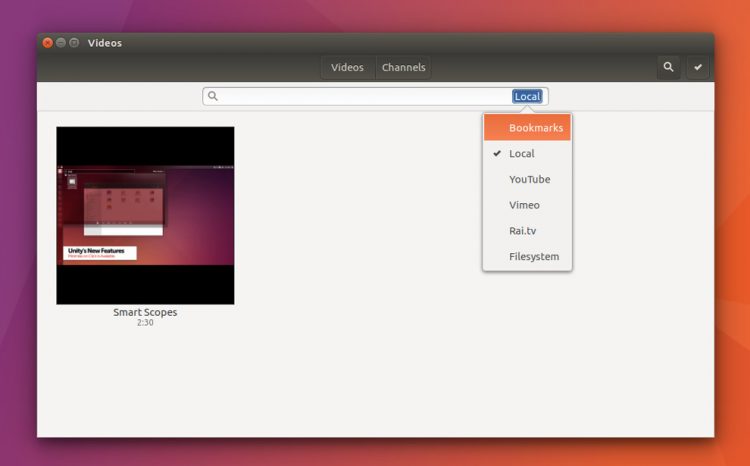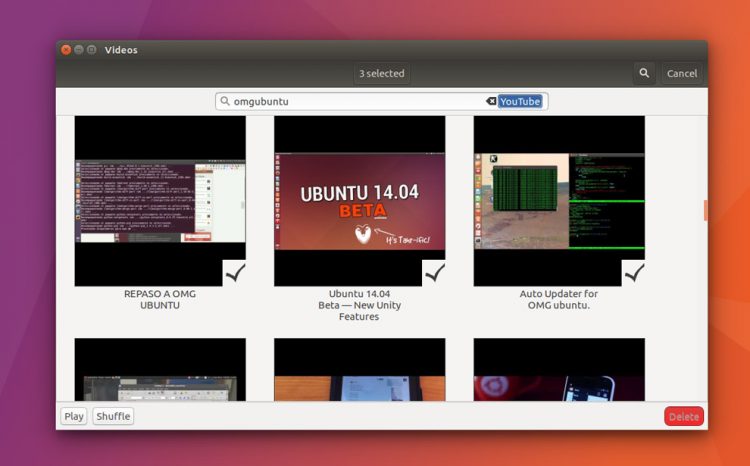![]() Did you know that you can watch YouTube videos on the Ubuntu desktop without using a web browser?
Did you know that you can watch YouTube videos on the Ubuntu desktop without using a web browser?
Chances are you did, but it’s taken me a while to notice it!
The video player that ships by default in all versions of Ubuntu has built-in support for searching and streaming YouTube videos — no extra plugins required, no additional downloads necessary.
Edit: Actually it seems that’s not quite the case. If you’re using the Unity version of Ubuntu you need to install grilo-plugins-0.3-extra package first. This package is included in Ubuntu GNOME.
Although the feature doesn’t quite stare you in the face (it’s semi-hidden) it’s surprising that it isn’t more widely publicised or recommended.
Call it the novelty of learning something new, but I decided to take a quick-hands on with the feature to see how well it works.
Use Totem to Find & Watch YouTube Videos
To “find” the YouTube streaming feature in the Totem video player you need to open the search bar by clicking on the search glass icon in the tool bar.
A search box will unfold. See the small ‘local’ chip nestled in the corner? Click it:
This menu is home to a small set of search destinations, including bookmarked videos, local videos, and — quelle surprise —YouTube.
Select YouTube to set it as the source, and then go ahead and punch in some search terms or a keyword, e.g., ‘kyoryuger’, ubuntu 14.04 features’, ‘new found glory happy being miserable’, etc.
After hitting the enter key a series of results will fill up the grid.
You can double-click on any video thumbnail to instantly playback — or attempt to, anyhow.
Because of copyright (etc) not all videos available on YouTube can be streamed. Music videos (more than most) result in an ominously worded “Forbidden” error being shown. You’ll need to hit the back arrow to return to your search results and select another option.
That (unavoidable) niggle aside most videos you’ll want to watch can be watched in-app, without fuss. You can even create a playlist made up of multiple videos and set play them sequentially. To do this, right-click on one thumbnail to expose the select boxes, and then click on the other videos you wish to add/watch:
During (successful) video playback you get access to a small set of streaming options. Accessible through the small menu in the bottom toolbar, you can adjust playback speed, set a video to repeat, and ‘skip to’ a specific section of the stream:
Other features are available during video playback, including an option to create a screenshot gallery from a video (though don’t expect feature parity with dedicated apps that perform some of the same functionality):
That’s essentially that; there’s not an awfully lot more the app could or should do beyond this.
A Better Experience than YouTube.com? I’m Not Sure…
I’ve personally never had much issue watching videos on the YouTube website. Now that it’s (largely) Flash-free, performance is decent, you get quality controls, Google Cast support, and video recommendations are often wonderfully on point.
But I appreciate that I am not everyone. I know some folks on lower-end devices, as well as those who generally prefer to work outside of the browser, often make use of desktop YouTube player apps for Linux.
Totem may not a dedicated app for this task, but it’s well worth a look all the same.