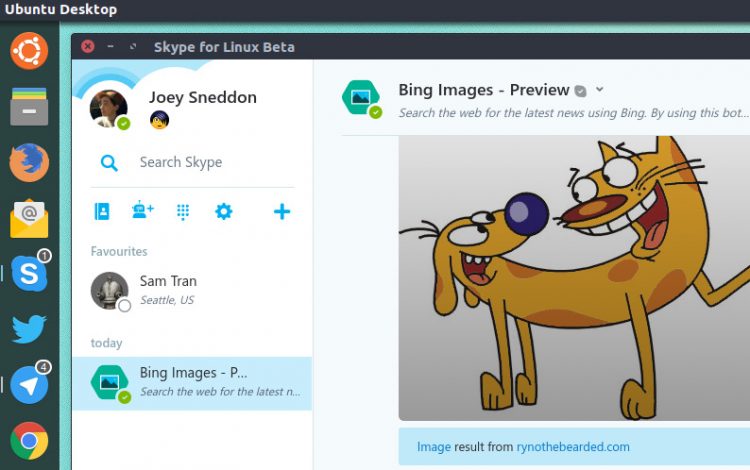Skype for Linux Alpha is no more — say hello to Skype for Linux Beta!
Yup, the Skype for Linux alpha has graduated to beta status and picks up some popular feature requests in the process. You can now make video calls, call landline and mobiles, and more.
‘The new Skype Linux app gets a stack of new features’
Announcing the release in a forum message Skype says that “since the launch of Skype for Linux Alpha a few months ago, we have been focused on building a new experience that is in line with Skype’s ongoing transition from peer-to-peer to a modern cloud architecture.
“We want to create a Linux version of Skype that is as feature rich as the existing Skype on desktop and mobile platforms.”
And, just like that, Skype for Linux alpha is now Skype for Linux Beta.
Adds Video Calling, Skype Credit
‘call mobiles and landlines, make video calls, view shared screens…’
Along with a new name and a new version number the new Skype Linux app also gets a stack of new features, including many long-requested by the VoIP service’s faithful flock of Linux fans.
All the features on offer in the previous alpha releases are retained, but Skype for Linux Beta lets you:
- Call mobiles and landlines with Skype credit
- Make one-to-one video calls from Linux to Skype users on Android, iOS, Windows, and Mac.
- Vew shared screens from other Skype desktop clients
- See away/busy status in contacts list
There’s one other nicety for for Ubuntu Unity users: when you have unread messages the Skype Unity launcher item gets a little badge to show number of unread conversations.
Want in? You’ll can download Skype for Linux Beta from the Skype website (note that at present the installer is labelled ‘alpha’ but once installed correctly reports as ‘beta’).
If you already have Skype for Linux Alpha installed you do not need to uninstall it. The beta will be pushed out to as a software update.