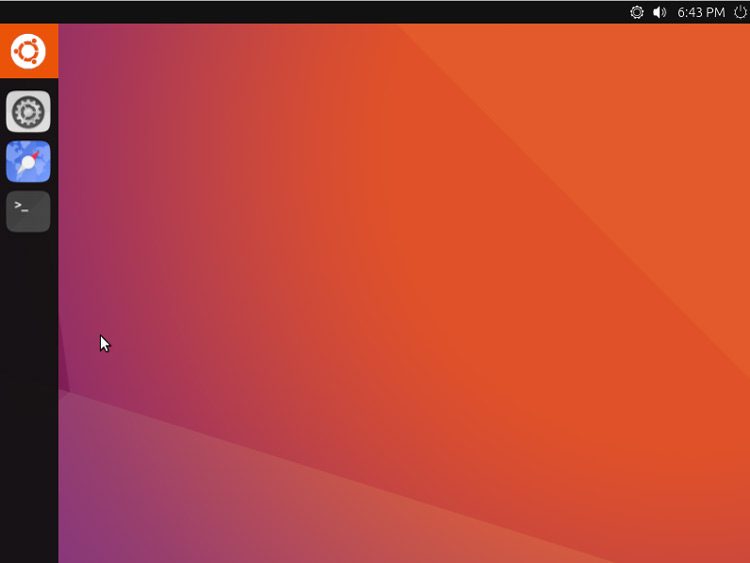October’s release of Ubuntu 16.10 gave us our first real look at Unity 8 in its formative desktop guise.
But as we noted in our hands-on article at that time, Unity 8 on the desktop, while somewhat functional, offers a somewhat basic user experience.
By Ubuntu 18.04 everything will be Snaps and Unity 8, say Canonical
The good news is that it’s this developer preview is not staying that way. And over the next few release cycles Ubuntu developers plan to refine, hone and add to the shell in order deliver a truly convergent desktop experience.
So, what’s planned for Unity 8 in Ubuntu 17.04, due April 2017?
Convergence Continues
A Q&A session held at this week’s (rather sparse) Ubuntu Online Summit offers more insight in to the hows and whys of Unity 8, Ubuntu Personal, and plans for Ubuntu 17.04 and beyond.
Richard Collins, Product Manager at Canonical,
“Convergence for us is taking what we’ve achieved with Ubuntu Touch, the variant of the OS that is running on tablets and phones, and extending that to run on all form factors that have some kind of requirement for a display.”
This means evolving Ubuntu to run on any form factor or device .
“The next big target for us is to evolve the Unity 8 experience so that it runs as both a touch and a desktop experience. We’re making great progress with that,” Collins says.
“We’re heavily focused on releasing the Unity 8 experience on 17.04 […] by the time we get to 17.04 you’ll see a very much more (sic) evolved experience, with much more applications running. The app store itself will be fully set up to run Snaps.”
Ubuntu Personal, the name given to version of Ubuntu toting Unity 8 that will run on devices that you and I use, phones, tablets, laptops, 2-in-1s and so on – and which will be Snap (not Deb) based.
A Snappy Unity 8 is the first step towards that.
New Unity 8 Features You Can Expect to See

The immediate focus of the Unity 8 team, says Michael Sawicz, engineering manager for the team behind Unity 8, is as follows:
- Make Unity 8 a Snap — Not an easy task, and one which will require careful decoupling of bits in to separate Snap packages so that other desktop shells can make use of it.
- Full Window management — I.e. replicating the Unity 7 experience so that app windows, dialogs, context menus, tool tips, etc appear where expected. This will make use of an abstraction layer called Miral.
- Make Unity 8 behave better in a pointer-based (non-touch) environment, e.g., changing the look and feel of indicators depending on whether you open them with touch or mouse.
- Application drawer — A ‘big change’ is introducing a new application drawer to Unity 8. This replaces the apps scope, and will feature an extended launcher; as you drag from the left the launcher appears, as you drag further, you see the full drawer. This will consolidate all apps in one place, e.g., snaps, x-apps, etc.
- Multi-monitor support – supporting more than one display on Unity 8 devices.
‘We don’t just want to copy/paste behaviours from Unity 7 or other desktop environments. This will take some time as we’re still iterating on the design’. Screen mirroring is the first fruits we can expect to see from this work.
Design work is pending on some of the changes above changes, user-testing, iteration, etc.
Ubuntu 18.04 LTS – An All Snap Release?
But what about beyond the 17.04 development cycle?
According to Canonical’s Will Cooke: “by 18.04 everything will be Snaps and Unity 8 all the way down”.
Engineering director Kevin Gunn adds that “we have an aggressive internal goal to try to get a usable all-snaps based image for Unity 8 out by 17.04” with early adopters helping hone, refine and polish the experience ahead of a wider release in 18.04 LTS.
Other changes expected to take place in the next few cycles include rebase of Ubuntu Touch on to Ubuntu 16.04 LTS – a big dramatic shift that will cause a lot of change in one swoop.
Working on how Scopes function in a desktop environment is also currently under design, user-testing, and so on; handling application life cycle policies; helping ‘legacy’ apps like Steam run in this new Snap-ified world; and plenty more challenges are also on course to be tackled.
Images Kugi Eusebio
- Source: Q&A