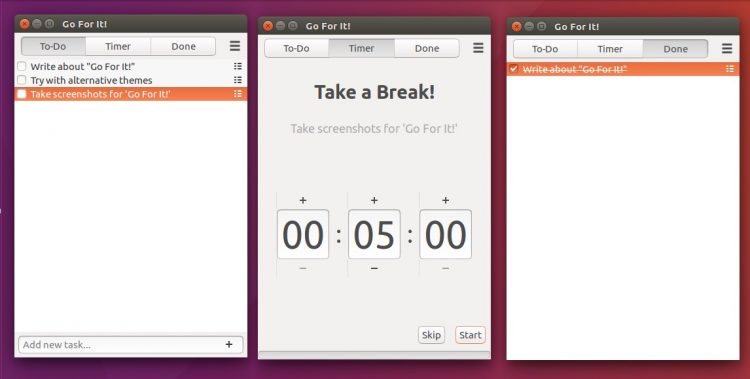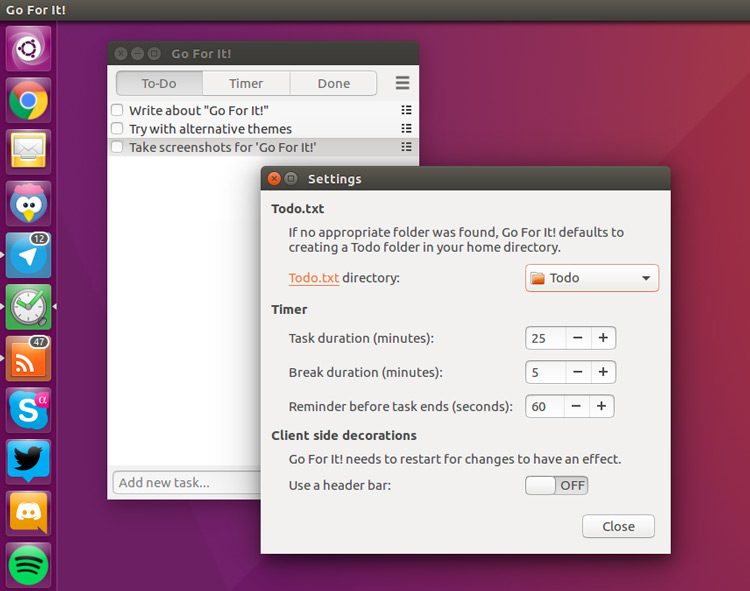Go For It! — it sounds like the name of an overly enthusiastic mobile workout app that you download with good intentions only to never actually use it.
Also See: Tea Timer, a simple timer app for Ubuntu
But thankfully (for our collective laziness) it’s not.
Go For It! is, instead, a “stylish to-do list with built-in productivity timer“.
Developed by Manuel Kehl, the decision to combine a to-do list with a timer is wonderfully nifty. It lets you to set a specific time in which to tackle certain tasks, laser focused.
Using Go For It!
Go For It! is incredibly simple to use.
The main application window has 3 tab buttons along the top: To-Do, Timer, and Done:
The To-Do section is where, duh, you list the tasks that you need to work on. You can add and edit tasks, rearrange them, and mark them as done. There are no complications here; no groups, folders, projects or tags to organise your todo list with.
The Timer tab is where you can set, start/stop or skip custom countdown periods suited to your various todos. The timer has increment steppers to adjust the hours:minutes:seconds.
In the Done tab, you can see a list of your completed todos. This can be ‘cleaned out’, but you may find it motivational or useful to keep the list of tasks you’ve completed in this section.
Let’s say you want to squeeze in a one hour cramming session for your next exam. You open Go For It!, add a new task and title it something like “Study for 1 hour“. When ready to dive nose deep in to books, you select the item and switch to the timer tab, adjust the timer to 1 hour, and hit the ‘Start’ button.
The duration for each to-do can be customised from 1 second through to 99 hours 99 minutes and 99 seconds!
A native desktop notification will appear when your to-do timer has finished counting down. The app will then prompt you to have a rest or pause — a motif inspired by to the Pomodoro technique.
Todo.txt

Your todo list is stored in the Todo.txt format in ~/Todo/todo.txt (and done.txt for completed tasks). You can specify the location of this folder through the application’s settings section. This makes it easy to synchronise or share a task list between multiple devices (e.g, via Dropbox) for use with other apps.
Install Go For It on Ubuntu
Go For It! is free and open source software licensed under the GPLv3. It is written in Vala and uses GTK. Installers are available for Ubuntu 16.04 LTS and Ubuntu 16.10:
To add the official Go For It! PPA to your Software Sources simply run the following commands in a new terminal window:
sudo add-apt-repository ppa:mank319/go-for-it
sudo apt update && sudo apt install go-for-it
A Windows version of this app is also available.
Summary
Go For It! offers the following features:
- Add, edit and rearrange tasks
- Create timers for tasks
- Customise the default timer/break duration
- ‘Done’ list tracks your completed tasks
- Native desktop notifications
- Uses todo.txt format
The simple, practical list-based manner of the app will not work for everyone. But it’s important to remember that the app is not trying to be a full-on productivity or task manager like Wunderlist or AnyDo — it’s not missing features, but lacks them by design.
Go For It! is there to help you list and action your most pressing todos — and in that it absolutely succeeds.