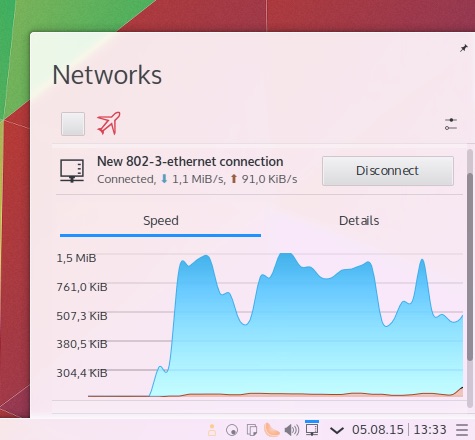
KDE has announced a brand new feature release of Plasma 5 — and it’s a corker.
Plasma 5.4.0 builds on April’s 5.3.0 milestone in a number of ways, ranging from the inherently technical, Wayland preview session, ahoy, to lavish aesthetic touches, like 1,400 brand new icons.
A handful of new components also feature in the release, including a new Plasma Widget for volume control, a monitor calibration tool and an improved user management tool.
The ‘Kicker’ application menu has been powered up to let you favourite all types of content, not just applications.
KRunner now remembers searches so that it can automatically offer suggestions based on your earlier queries as you type.
The network applet displays a graph to give you a better understanding of your network traffic. It also gains two new VPN plugins for SSH and SSTP connections.
Minor tweaks to the digital clock see it adapt better in slim panel mode, it gains ISO date support and makes it easier for you to toggle between 12 hour and 24 hour clock. Week numbers have been added to the calendar.
Application Dashboard
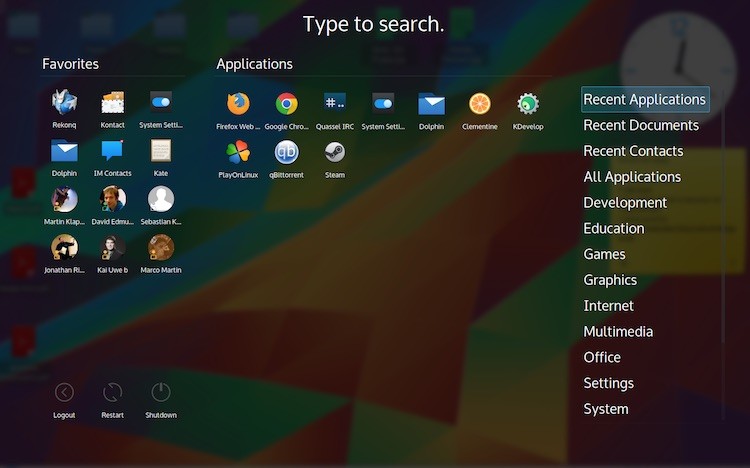
A new full screen launcher, called ‘Application Dashboard’, is also available.
This full-screen dash offers the same features as the traditional Application Menu but with “sophisticated scaling to screen size and full spatial keyboard navigation”.
Like the Unity launch, the new Plasma Application Dashboard helps you quickly find applications, sift through files and contacts based on your previous activity.
Changes in KDE Plasma 5.4.0 at a glance
- Improved high DPI support
- KRunner autocompletion
- KRunner search history
- Application Dashboard add on
- 1,400 New icons
- Wayland tech preview
For a full list of changes in Plasma 5.4 refer to this changelog.
Install Plasma 5.4 in Kubuntu 15.04
To install Plasma 5.4 in Kubuntu 15.04 you will need to add the KDE Backports PPA to your Software Sources.
Adding the Kubuntu backports PPA is not strictly advised as it may upgrade other parts of the KDE desktop, application suite, developer frameworks or Kubuntu specific config files.
If you like your desktop being stable, don’t proceed.
The quickest way to upgrade to Plasma 5.4 once it lands in the Kubuntu Backports PPA is to use the Terminal:
sudo add-apt-repository ppa:kubuntu-ppa/backports
sudo apt-get update && sudo apt-get dist-upgrade
Let the upgrade process complete. Assuming no errors emerge, reboot your computer for changes to take effect.
If you’re not already using Kubuntu, i.e. you’re using the Unity version of Ubuntu, you should first install the Kubuntu desktop package (you’ll find it in the Ubuntu Software Centre).
To undo the changes above and downgrade to the most recent version of Plasma available in the Ubuntu archives use the PPA-Purge tool:
sudo apt-get install ppa-purge
sudo ppa-purge ppa:kubuntu-ppa/backports
Let us know how your upgrade/testing goes in the comments below and don’t forget to mention the features you hope to see added to the Plasma 5 desktop next.


