Two weeks on from the last, The Document Foundation is back with yet another minor release of its open-source LibreOffice productivity suite.
LibreOffice 4.3.4, the fourth such minor release in the ‘fresh’ series, is composed solely of bug fixes, which is par for the course in these point releases.
Adding to the sense of deja vu is the number of bugs the foundation say have been caught in the developers’ butterfly net: around 60 or so.
- Sorting behaviour now defaults to old style again (Calc)
- Restore focus window after preview (Impress)
- Chart wizard dialog no longer ‘cut off’
- Word count with recorded changes fixed (Writer)
- Various RTF fixes, including image border import (Writer)
A full list of changes can be found on the LibreOffice Wiki page.
Download
Many folks have the whole LibreOffice schaboodle installed but rarely ever use it. If you count yourself among them, you could hold off on this release and never notice.
If you do fancy upgrading you can find all of the relevant download links on the official project website.
Looking Ahead to LibreOffice 4.4
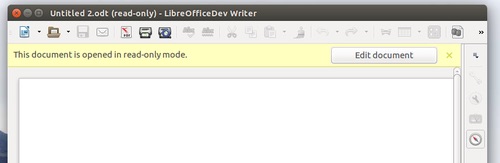
LibreOffice 4.4 should be a little more promising.
A wiki page details the ongoing GUI tweaks in progress, with a new color picker, restyled paragraph line-spacing selector and an info bar to denote ‘read only’ mode among the many, many highlights.
While the sum of these won’t amount to the huge wholesale interface changes I know the desktop community clamours for, they are sure-footed steps in the right direction.
It’s also salient to remember that LibreOffice is a staple — in some cases integral — software for businesses and institutions. Any dramatic overhaul in look or layout would have a big knock on effect.
Thanks Tim W!

