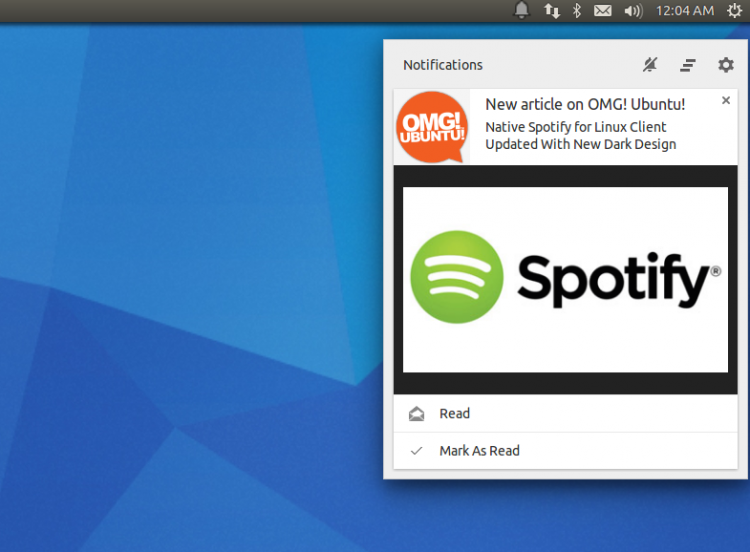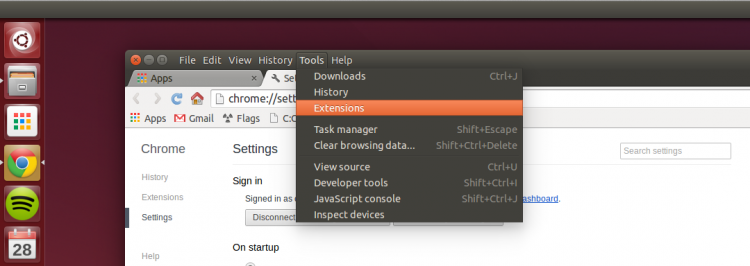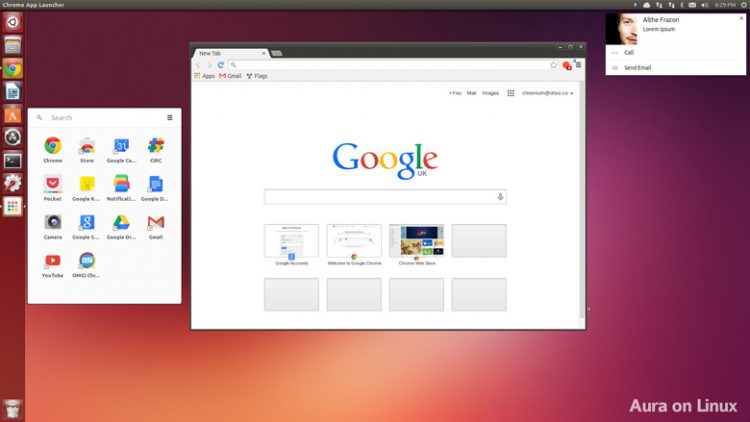After what feels like forever in the making, Google has today released the first stable version of Chrome for Linux to use Aura, the search giant’s in-house graphics stack.
Aura, which replaces GTK+, is used to draw the bulk of the Chrome UI on screen, including menus and window frames (and yes, it works fine with both locally integrated and global menus).
The “shell” is already in use on Windows and Chrome OS builds and, as it’s largely cross-platform, enables Google to develop new features faster and ensure feature parity across different operating systems.
An accelerated interface, Aura is better able to leverage GPU features in Chrome/Chromium on Linux than GTK+ builds. Notably, it is able to use OpenGL on a per-window rather than per-tab basis.
Its arrival also brings additional features to the desktop, including the Chrome Notification Centre, an optional App Launcher and support for displaying select Google Now cards.
Other Changes
Chrome 35 stable also comes loaded with a bunch of cross platform changes, including a number of new extension APIs for developers to toy around with; new touch input controls; and undefined ‘new JavaScript features’.
Keeping to the road-map, support for NPAPI plugin support is retired as of this release, meaning a number of browser plugins, including Java and Adobe Flash, will no longer work. Pepper Flash is not affected.
As with every release there are a bunch of stability, performance and security updates bundled in.
To download Google Chrome 35 for Linux just hit the button below.