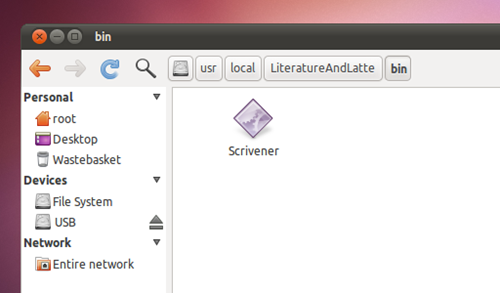An official Linux beta release of popular writing application Scrivener is now available for users to try.

What is Scrivener?
Scrivener is popular word processing application designed for writers and, until recently, exclusive to Mac OS X.
Its unique interface, features and tool set are designed to help ‘generate content’ rather than simply allow for content to be written.
Although a capable word processor Scrivener is not a LibreOffice Writer replacement. It’s aim it to aid writers in ‘structuring and writing those difficult first drafts of long texts such as novels, scripts and thesis’.
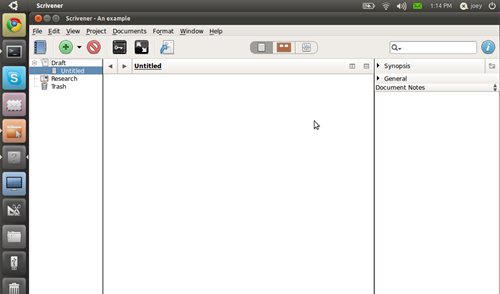 The application is not open-source or free software with the usual cost of a Scrivener license costing around $45/£31.
The application is not open-source or free software with the usual cost of a Scrivener license costing around $45/£31.
Free for now
Whilst Scrivener is in Beta it is free to use with no limitations. Each beta is time bombed to expire at a given date, with the currently available beta set to expire on Monday March 21st.
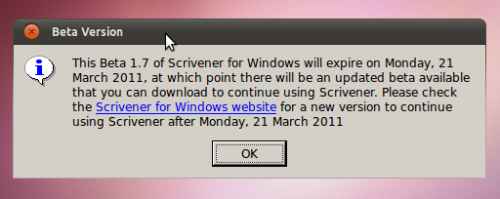
Scrivener Beta for Linux
Offering support for Linux is a very welcome move and the application roadmap shows that Linux remains firmly in their plans.
Within the next 6 months all current-gen features of Scrivener 2.0 – the latest OS X release – will be ported to the Windows and Linux builds.
Download
The beta release can be downloaded @ literatureandlatte.com/scrivenerforwindows. Despite the URL title you’ll find the Linux package half way down the page.
Installing Scrivener Beta 1.7 in Linux
- Download the package above and un-tar. (Right click > ‘Extract here’).
- Press ALT + F2 and type ‘gksu nautilus’
- In the file browser that opens Navigate to ‘File System > usr > local’
- Move the extracted folder, called ‘LiterarureAndLatte’, to this location
- Enter the ‘LiteratureAndLatte > bin’ folder and double click on ‘Scrivener’
Alternatively, for those wanting a less manual affair, a community contributed Scrivener .deb is available. Users are advised to be cautious installing .deb packages from unknown sources and should do so at their own discretion.
Thanks, as ever, to Matt S.