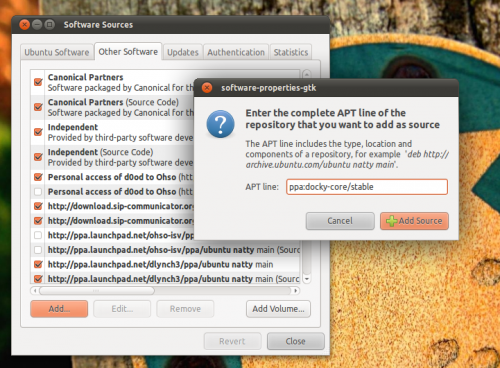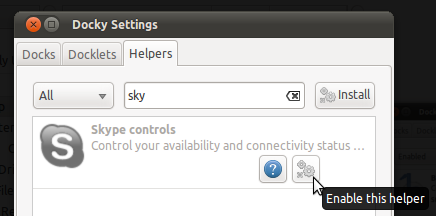Enabling Skype integration with Dock application ‘Docky’ makes for an easy way to manage your Skype chats and control you Skype status.
To use it you’ll need to be using the latest version of Docky. This is available from the Docky Stable PPA. To update add ‘ppa:docky-core/stable’ to your Software Sources. (Applications > System > Software Sources).
1. Enable the ‘Skype’ Dock Helper from Docky’s Preference window
- Click the Anchor icon > Choose the ‘Helpers’ tab > Search for ‘Skype’.
- Enable it by clicking the ‘cog’ icon on the right-hand side of the entry.
2. Grant the Helper permission in Skype
With the Skype helper enabled and Docky open launch Skype. Right click the Skype dock icon and choose ‘Pin to Dock’.
Once Skype has started you will be prompted to ‘Allow’ Docky access to Skype. Check the box marked ‘Remember this selection’ to avoid repeating this step every-time you launch Skype.
With Skype open you can right-click on the Skype Dock entry to set/change your status, manage your open conversations and show or hide the main Skype window.