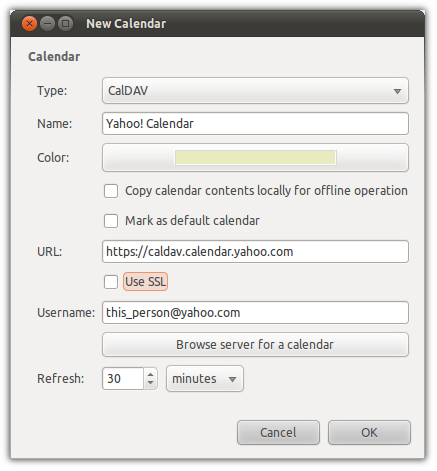Reader Dexter Jerome Smith sent us the following tutorial for syncing your online Yahoo! calendar with desktop based Evolution.
Yahoo calender uses the CalDAV protocol which is supported out of the box in Evolution. Thus setting it up is a cinch.
- Open Evolution and go to New > Calendar
- Select ‘CalDAV’ as calendar type.
- Give the calendar a name – this can be anything you like
- In the URL section enter
- Username is your Yahoo! account username (including @yahoo.com)
- Once filled in click ‘Browse Server for a calender’
- Choose the one you want and then click ‘OK’.
Now your chosen calender should show up in the calender section.
Dexter does note that manual refresh doesn’t work but that the ‘next time you bring Evolution up your events are there.’