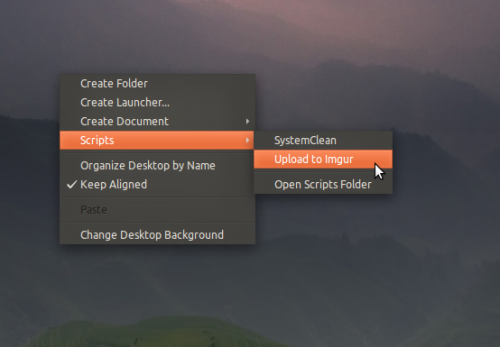I love me some workflow simplicity and the following simple script by Tommy Brunn for uploading images to Imgur just the ticket.
Previously I had been using Kristopher Ives excellent desktop app ‘Gimgur’.
The script does what it needs to and as such does nothing more than you’d expect: you choose some photos, right click and select ‘Upload to Imgur’ and the resulting image URL(s) are auto-copied to the clipboard for use elsewhere.
Installation
Installation is a breeze:
- Download the script
- Extract the archive
- Run the install script.
To use just select the image(s) you wish to upload, right click and choose ‘Scripts > Upload to Imgur’.