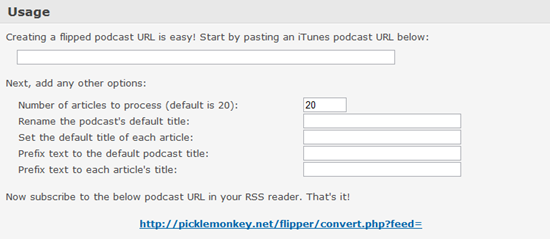For better or worse iTunes has near-total domination of the podcast sector; it’s how most people I know – that don’t use Linux – get their podcast fix.
You subscribe in iTunes, it downloads, it’s on your iPod. Easy as pie. Due to the ubiquity of iTunes many podcasts, foolishly, choose only to distribute their episodes via it.
Wouldn’t it be great if you could get iTunes podcast feeds in your favourite Ubuntu desktop music player? It’s actually a snap!
Flip out!
To do this we’re going to use a web utility called ‘FeedFlipper‘. Feed Flipper is, in layman’s terms an “iTunes podcast to RSS converter”. Using FeedFlipper, the resulting URL is then available to be subscribed to directly in Rhythmbox/RSS feed reader/podcast catcher/other music player of your choice.
FeedFlipper even offers up a bevy of options to customise the feed to your liking: –
Getting iTunes Podcast URLs without iTunes
Surprisingly you don’t need access to iTunes in order to get the podcast URLs. Juts hit up the following link, browse and right-click > copy link on the Podcast name that takes your fancy. Paste it into FeedFlipper, configure and then use the resulting RSS feed in Rhythmbox (or podcast reader of choice)
There we have it! Feedflipper is a dandy way to get iTunes podcasts in Rhythmbox without having to be tied to a dual-boot. Those all-new episodes of ‘Dan And Mindy’s Cookery Podcast’ are now yours to listen to whenever.