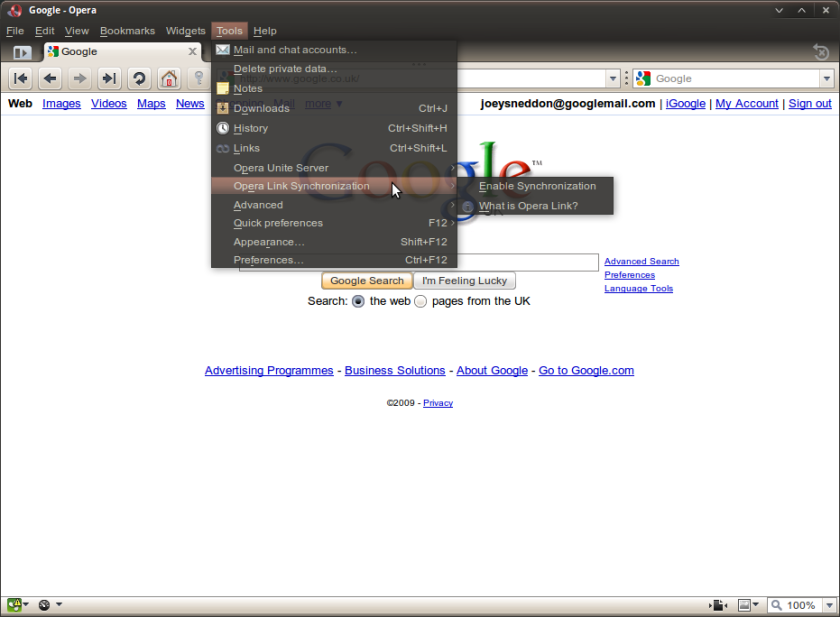The new beta of Opera 10 web browser comes in a Qt version, meaning it can now “use” the GTK theme when running in the GNOME desktop environment.
Here’s a screenshot of Opera 10 on Ubuntu (which uses GNOME), with the browser making fine use of my current GTK theme Dust:
Much nicer (and it feels a bit faster to use than Firefox, which I hate to say…)
Download Opera 10 Beta
Want to try it out for yourself? You can download the Opera 10 beta from Opera’s Linux FTP site:
link no longer active
Make sure you select the correct processor type and the Qt 4 build if you’re using Ubuntu 9.04 ‘Jaunty Jackalope’, as if you don’t you’ll download a version of Opera that won’t use your GTK theme.
Once downloaded and installed choose the ‘Opera Standard’ theme in the ‘Appearance’ menu. Then go to the bottom of the appearance section and, beneath the theme selector, change the ‘Colour Scheme’ to ‘System Colour Scheme’.
Once done, apply your changes and the browser should be looking optically operatic!