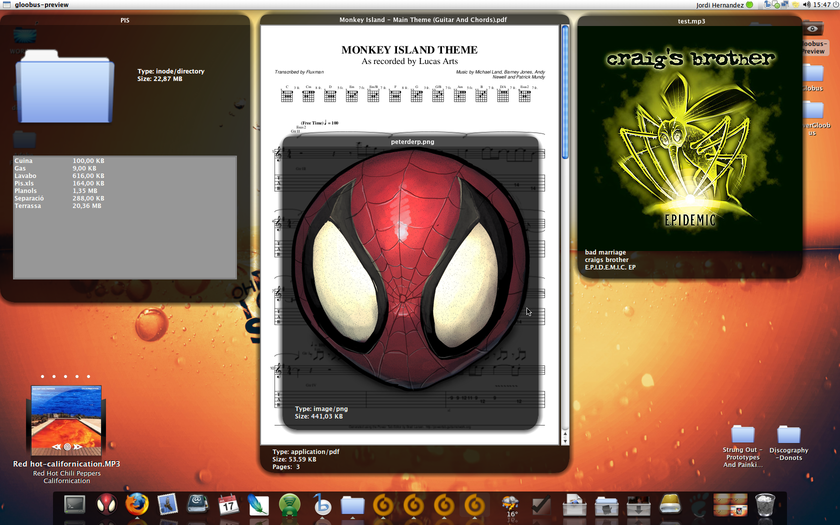Want to preview your files/movies/images/text a la Mac OS X ‘Quick Look’ feature? Then look no further because GloobusPreview does it all – and then some!
GloobusPreview allows you to view the contents of a file without opening its default application.
This is great when you have a folder with different types of files (JPG, MPG, DOC) or you just want to see the content of a files quickly without opening an actual application (Image Viewer, VLC, OpenOffice Writer, etc).
It also looks uber sexy and would fit into any eyecandy-conscious Linux user!
You can grab the .deb file for Jaunty 32bit and 64bit from the creator – JordiHP – on his deviantart page or by clicking here.
Installation:
Download the .tar.gz file from the links above.
Extract (right click > extract here) and extract again.
Choose the correct .deb file for your system from the extracted folder.
If you have Compiz installed/enabled you will need to enable ‘commands’ from the compiz config settings manager. You’ll find ‘Commands’ under the ‘General’ tab.
Use
To preview a file select it, hit CTRL+C and then CTRL+SPACE.
To open the files defualt application during preview hit RETURN.
To close the preview hit SPACE.
Be sure to send the developer some love if you dig this. This is a truly great application developed solely by himself and has even been mooted for inclusion into Nautilus! (He has awesome taste in music, too! ^,^)