
GNOME Shell Extension Dash to Dock has been updated to support GNOME 3.24.
The add-on, which moves the GNOME favourites bar out from the activities overlay and places it on the desktop, is one of the most popular GNOME extensions.
Dash to Dock v57 introduces support for the new GNOME Shell 3.24 release, in addition to its support for GNOME Shell 3.18 and above.
Improvements to the Unity-style app launching/focusing keyboard shortcuts introduced in the previous release also features. Number overlays now appear on dock launchers when the <Super>num keyboard shortcut is active.

This tweak, Dash to Dock developer Michele G says, will “provide feedback to the triggered shortcut, and with a dedicated and customizable keyboard shortcut (have a look at the settings).”
Another GNOME 3.24 supporting change is the option to launch an application pinned to the dock on a discrete GPU. This option will only appear on devices with dual graphics options, and only on systems running GNOME 3.24.
A handful bug fixes also feature, including an autohide issue, and improved window opening actions for single-window apps. See the official release notes for more details on the bugs fixed in this release.
Install Dash to Dock
Dash to Dock is free, open-source software. You can install it on GNOME desktops from the GNOME extensions website.
Upgrade Dash to Dock
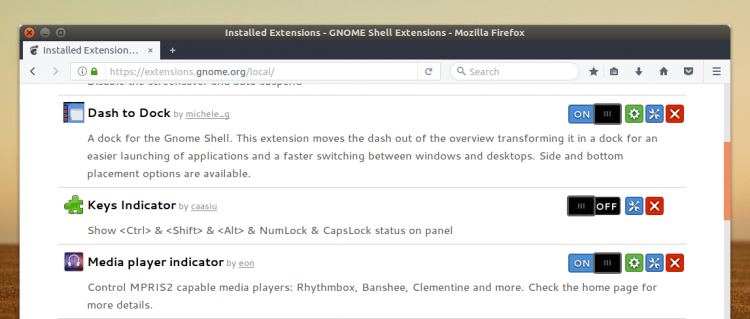
If you already have the extension you can upgrade it through the GNOME extensions website via the ‘installed extensions’ tab by clicking the green the green upward facing arrow beside the Dash to Dock entry
