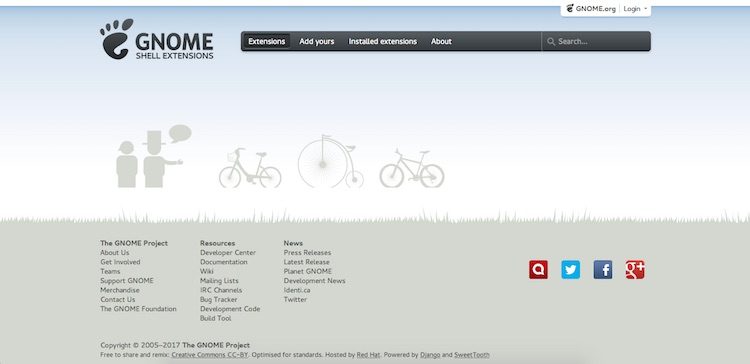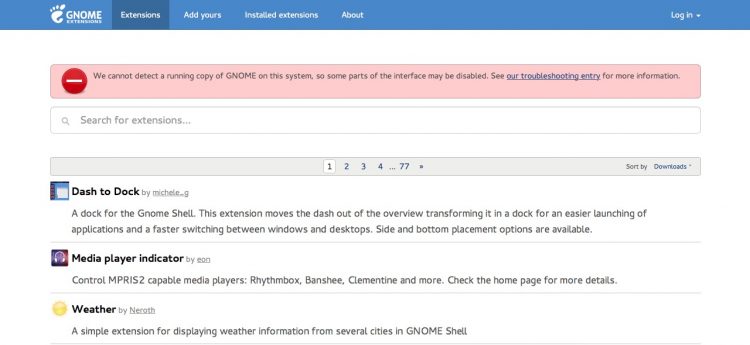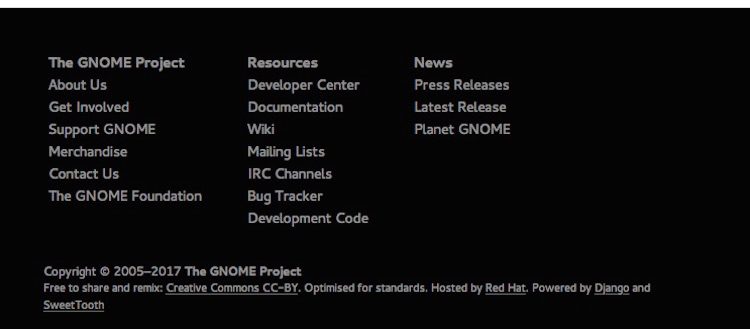Every GNOME Shell user will visit the official GNOME Shell Extensions website at least once.
And if those users do so this weekend they’ll notice a small difference as the GNOME Shell Extensions website is sporting a minor redesign.
This online repo plays host to a stack of terrific add-ons that add additional features and tweak existing ones. From weather forecasts to panel opacity, from hiding indicator arrows to supporting Ubuntu indicator applets.
Having undergone a number of minor visual tweaks over the year’s it’s nice to see something a little more substantial lavished on this tweaker’s port of call.
The new GNOME Extensions website design falls in line with other GNOME websites. The add-ons hub is wearing a cleaner overall design with the distinctive GNOME blue header. Responsive design is also implemented.
For reference here’s what the site looked like before (though you’ll need to imagine there are extensions listed):
And here’s what the website looks like today:
The new blue full-width header still provides quick links to browse extensions, add extensions, and manager installed extensions. The GNOME login prompt is integrated within the new header. The search box is moved out of the header into the page body, making it more prominent than before.
Pagenation, filters, buttons and alert boxes retain their old appearance (for now, anyhow) but the footer loses the Victorian people and bike silhouettes, switches to a dark background, and ditches the social icons.
A better overall appearance, don’t you think?
While we’re talking GNOME extensions we’ve written a post should you need help figuring out how to install GNOME Extensions using Chrome or Firefox 52+.