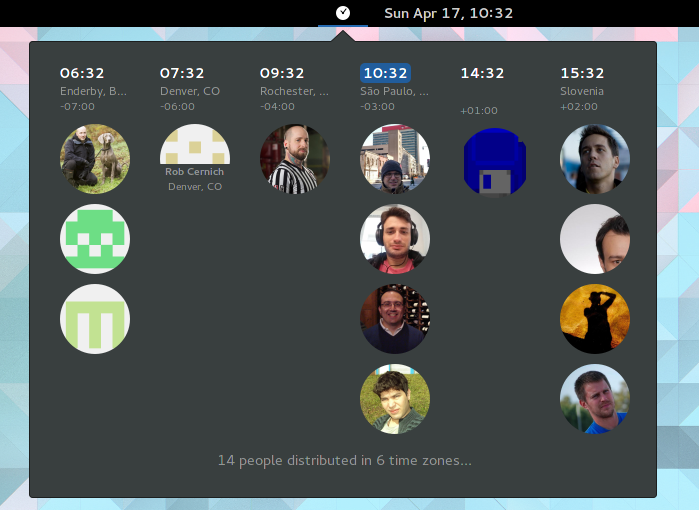It is often difficult for open-source projects to keep track of where, and what timezone team members are working in.
This problem is one a nifty new GNOME Shell extension, inspired by Timezone.io, aims to solve.
Timezone GNOME-Shell Extension
Timezone is a free add-on for GNOME Shell. It sits in the desktop menu bar next to the clock, ready for when you need it.
A quick click on the small clock icon pops open a visually rich dashboard, giving you an at-a-glance overview of who is where and when.
It’s not solely useful for distributed workers wanting to keep tabs on work colleagues. You could use this add-on to track family members who are travelling or living abroad, see your online gaming buddies or forum friends, and so on.
Now With Gravatar Support
The latest update to this (we think useful) add-on adds support for Gravatar.com and Libravatar avatars. It can also now fetch information from public GitHub profiles (including name, city and avatar).
Also new is the option to manually specify a place in the ~people.json file the extensions loads its data from. You can also now load a shared ~people.json file from a remote website —a feature addition that makes it easier for teams to stay in sync with each other.
This handy timezone extension works with GNOME Shell 3.16, 3.18 and 3.20. You can install it for free using Mozilla Firefox (or GNOME Web) directly from the GNOME Extensions website:
For find full details on how to create a ~people.json file refer to the documentation on the GitHub project page: