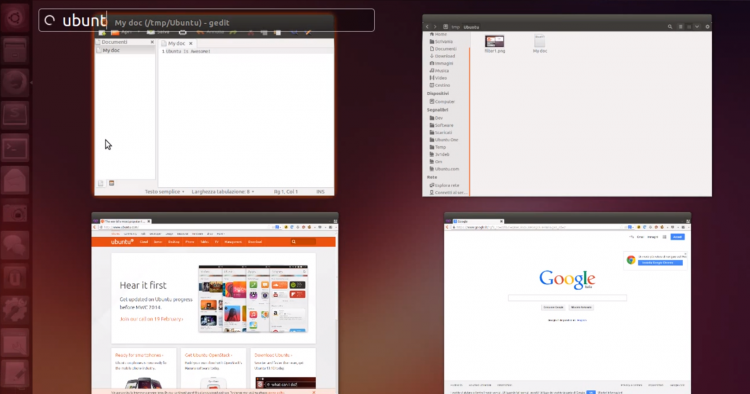It may not be planning any big new features, but the forthcoming release of Ubuntu 14.04 is intending to ship with a raft of refinements.
Among the tweaks is something sure to please avid users of the Application Spread – Unity’s on-screen exposé of open app windows. In a recent code commit the ability to filter app windows in the spread by name has been added.
Yep – you can type the name of a window in the overview to narrow down on the window you want.
‘This change will make app switching easier’
On an individual app basis, where you tend to have one or two separate instances running, filtering by keyboard will be overkill; it’s much easier to simply jab the window you want with the mouse.
But for the prolific multitasking folks amongst you, this change will make app switching easier when viewing all your open app windows (Super + W) at once.
Don’t think you’ll ever use it? Don’t worry, you won’t even notice it there. The search box doesn’t appear by default; only when you start typing with the spread in focus does the familiar visage of the Unity text field show. As you hit each character the Spread updates the selection of windows on show so that only those with matching titles are included.
Marco Trevisan, the hands behind the code that enables this, has recorded a short video of the feature in action which you can see below.