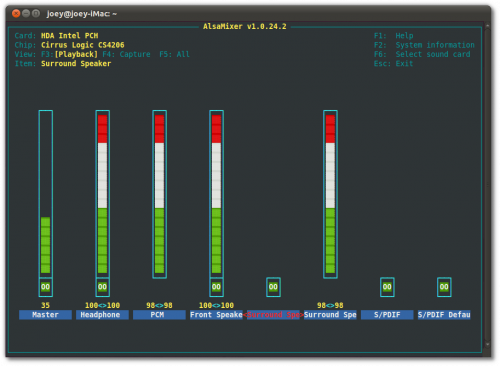So you’ve just installed Ubuntu on your shiny new iMac 2011 model but the sound quality is torturously tinny. What to do?The cause is basic and easy to fix: We simply need to ‘unmute’ the surround speaker, then turn the surround sound up. Doing this in Ubuntu is painless and quick.
Fix iMac sound in Ubuntu
- Open a Terminal
- Type ‘alsamixer’ (without quotes) and hit ‘Enter/Return’
- The following 1980’s style display will appear: –
- Using the navigation keys on your Keyboard select the fourth pillar from the left called ‘Front Speaker’
- Increase the volume of the ‘Front Speaker’ by pressing the ‘Up’ navigation key
- Now navigate to the first ‘Surround Speaker’ entry
- Un-mute it by pressing the ‘M’ key
- Nudge across to the second and press the ‘Up’ key to increase its volume
- Press CTRL+C to exit the ‘alsamixer’
All done – fire-up Banshee, YouTube or any other noise-emitting application to hear the audible difference.