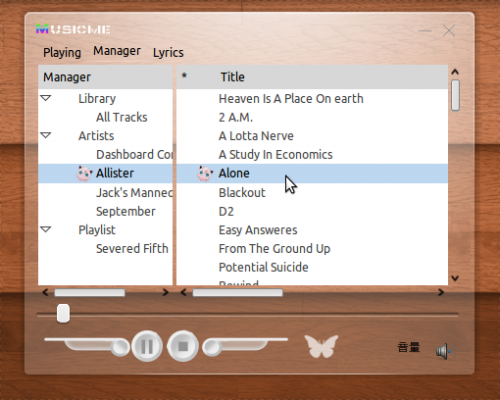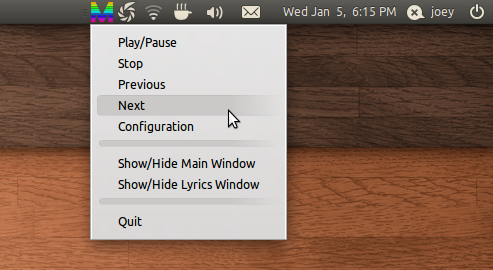What?!” the collective breath of OMG! readership exclaims in unison “Not yet another music player!?”
Well yes. To be fair in MusicMe’s favour it has been around a little while just not much talked about.
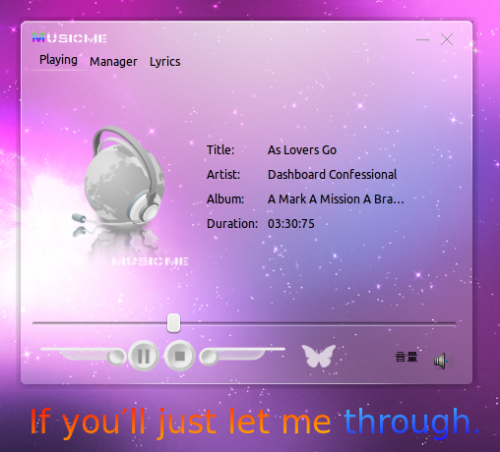 Features
Features
Transparent interface aside what else does MusicMe sport that’s worthy of a punt?
An insanely customizable lyrics tool puts the words to the playing track on your desktop making MusicMe an ideal app for the sing-a-long types. For everyone else the pleasure gained from it is in turning it off.
An ‘auto-equalizer’ automatically selects an audio preset based on the playing track – however I can’t say I noticed any difference skipping between tracks. Seasoned audiophiles will appreciate that manual control of the equalizer is also available.
Other traditional features are ready and present including library management, track meta-data editing, a time scrubber, play-list and playback options.
Track browsing and playlist switching happens via the ‘Manager’ tab and its ‘tree view’ layout (think Amarok rather than iTunes). Not the most elegant of layouts in light of the fact that MusicMe’s main window can not be resized…
For all the elegance the glassy look affords MusicMe also has a few bizarre themeing choices: a butterfly denotes ‘preferences’ and the default tray and menu icon is a blindly bolshy blot of neon colouring.
Download
Although primarily aimed at KDE users the application works flawlessly in GNOME – but don’t just take my word for it try it out for yourself!
The latest .deb release of MusicMe can be downloaded on the project home page @ code.google.com/p/musicme4linux/