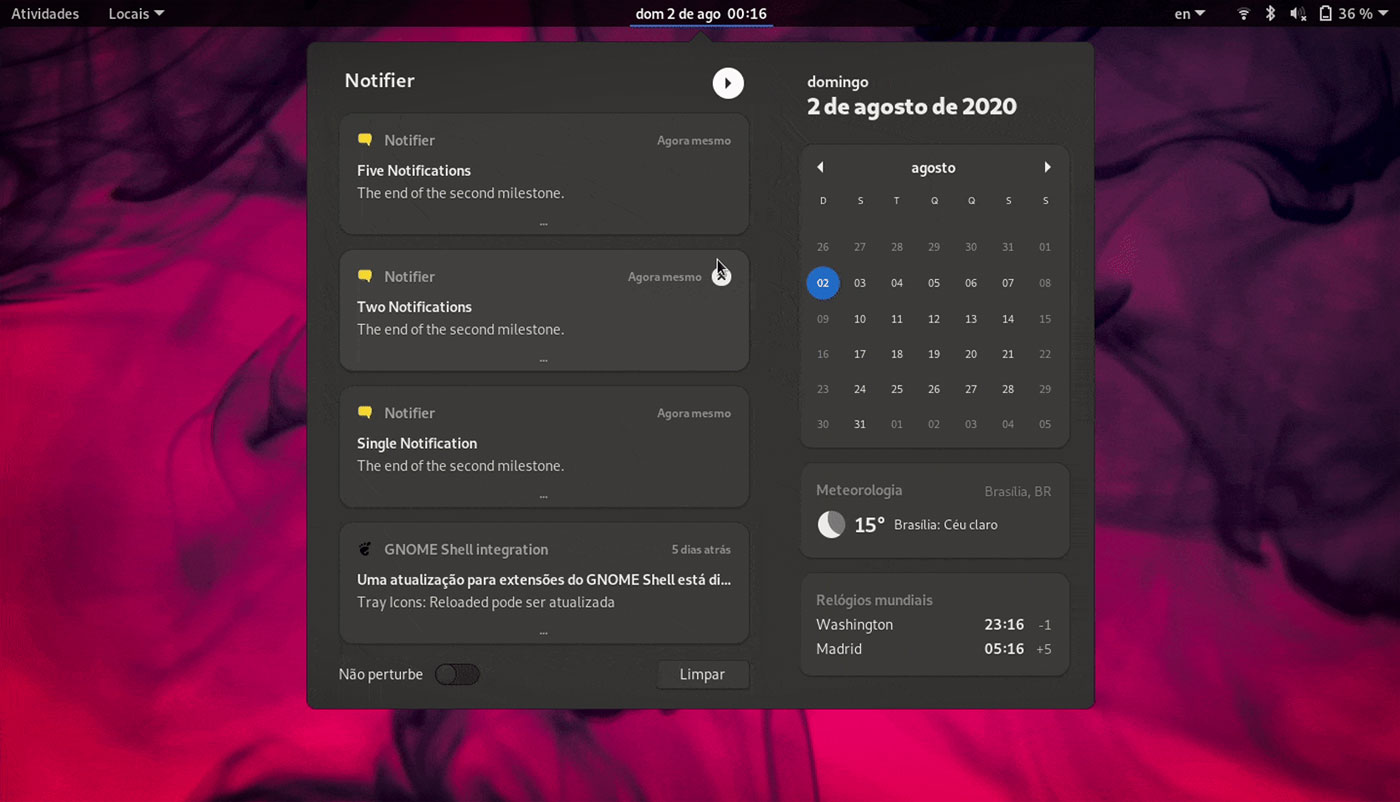Support for grouped notifications is winging its way to GNOME Shell.
The backend plumbing required to support notification grouping is being tackled by GNOME developer Mariana Pícolo. She recently shared a blog post on the progress she made in this area as part of this year’s Google Summer of Code.
Pictures paint a thousand words so here’s .gif of the new behaviour in action (keep in mind nothing you see here is finalised or finished):
But let’s back up a bit: what is notification grouping, and why is it useful?
Notification grouping is a simple concept: multiple notifications from a single app are grouped together in one (expandable) notification. This approach keeps the message tray uncluttered and parseable as no one app able to “dominate” the alerts list with its notifications.
Right now Shell shows individual notification cards in the message tray, ungrouped, for apps that support it. This isn’t unusable and (with GNOME Shell’s default workflow geared to not running background apps) is not unmanageable, either.
But it is easy for a single important notification from an app, e.g., an email client, to get lost in a sea of frivolous alert toasts from a notification-heavy app, e.g., messaging software.
Aside from making the notification system more useful for existing GNOME Shell Users this little addition will it easier for new users to transition to it. Android, iOS, Windows 10, Chrome OS, and macOS all use notification grouping by default. It makes sense for GNOME to keep pace.
Mariana explains that GNOME Shell already groups notifications in the background, but these groups aren’t (presently) exposed in the UI. So that’s where she’s been expending effort.
Sadly we’re still some way off tasting the fruits of this effort firsthand. There’s work to be done on handling notification group collapsing and expanding, adding interface animations, re-adding notification actions, and ferreting out any pesky edge cases. The bug report remains open and no code ‘merged’ for inclusion — yet.
In summary, notification grouping makers it easier to get a top-level overview of what’s happening on your computer across many apps not just a particular one. While it might not be the kind of feature that sells an experience to users, it is one that improves it all the same.
h/t the person who sent this in