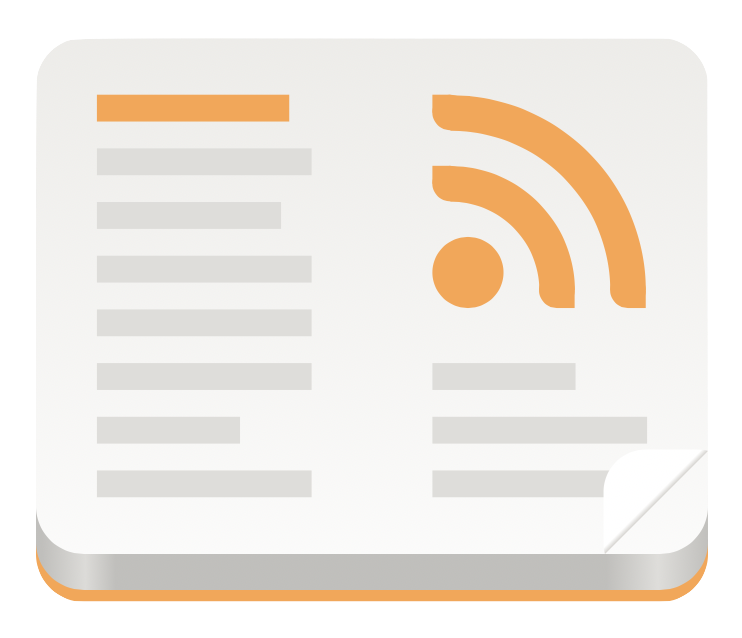
Feedreader, Liferea, and Thunderbird are three of the most popular RSS readers for Linux desktops, but did you know there’s a new option in town?
GNOME Feeds (which is not an ‘official’ GNOME project so is better referred to by the name Feeds) is a simple, no-frills RSS reader for Linux desktops, and built in GTK.
Fair warning: this RSS reader app does not integrate or sync with a cloud-based service like Feedly or Inoreader. But it does let you add feeds manually or import them from an .opml file.
Feeds‘ focused feature set is its core strength. There’s no complex set-up to go through, accounts to create, or cloud-services to authenticate. And while heavy RSS feed users are sure to find the lack of options a downside, most will appreciate the simplicity that’s on offer here.
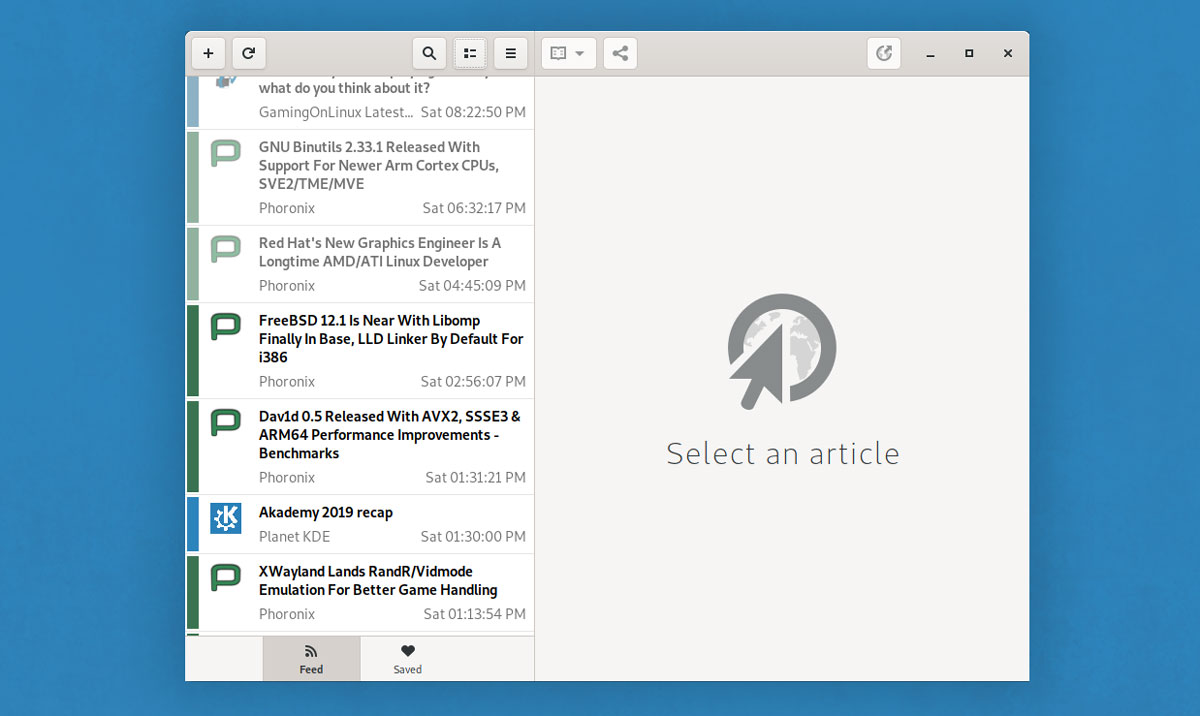
A desktop feed reader for Linux distributions like Ubuntu, Feeds offer a clean, clutter-free way to read the latest posts from your favourite websites without needing to open a web browser.
The cleanly designed UI puts all features within easy reach, so there are no endless menus to mouse though in order to access a particular function.
To use it, you just add an RSS feed (or enter a website and let the app find the relevant Atom or RSS address for it) and go from there. When new posts are published they filter through to the app on the next sync.
Feeds lets you:
- Mark individual posts as read/unread
- Save articles to read offline anytime
- Browse articles by feed
- Show newer articles first
- Choice of reader modes, including web view
- Responsive design
You can customise the experience further with settings to:
- Show newer articles first
- Open links in default browser
- Set ‘maximum article age’
- Enable dark theme
- Disable client-side decoration
- Import/export
omplfeed lists
Install GNOME Feeds
Ubuntu 20.10 users can install an older version of Feeds using the Ubuntu Software app, or by running the following command in a new terminal window:
sudo apt install gnome-feeds
Panda Jim from UbuntuHandbook also maintains an unofficial PPA with packages of the latest stable release for Ubuntu 20.04 LTS and above.
You can also install GNOME Feeds from Flathub, the Flatpak app store. We have a handy guide on how to install Flatpak on Ubuntu if you need it. This route is the recommended way to use the app.
Finally, if you’re reading from Arch Linux you can install GNOME Feeds from the AUR.
