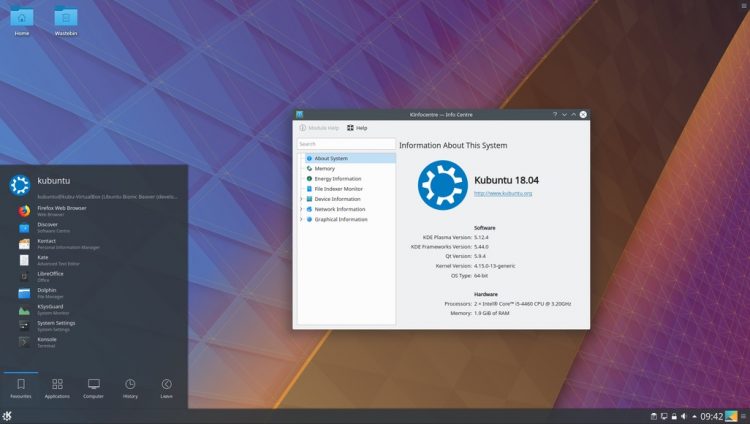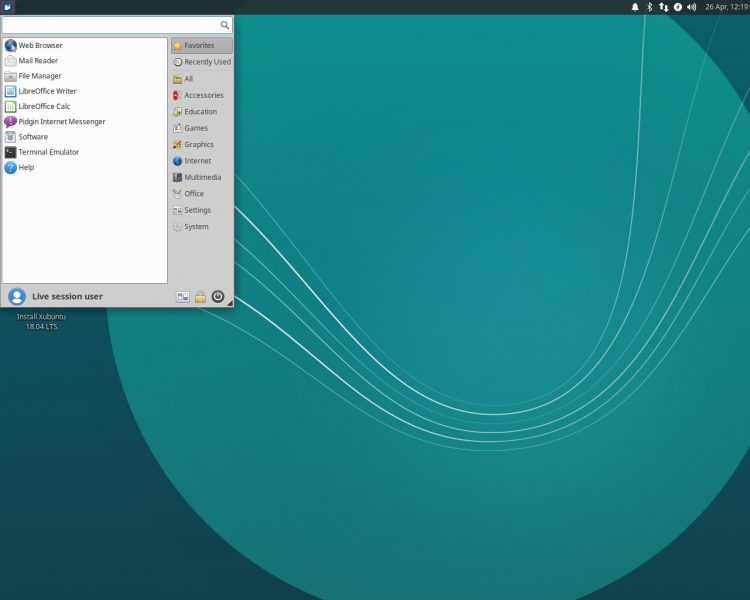Strutting their stuff alongside the main Ubuntu 18.04 release are new stable versions of Ubuntu’s community flavours.
Long-term support (LTS) releases of Xubuntu, Kubuntu, Ubuntu Budgie and the (always magnificent) Ubuntu MATE are available to download.
In this post we’ll take a look at the key new features in each of these flavours, how long they’re supported for, and who might want to try them.
Whether you’re looking for an amiable alternative to GNOME Shell (MATE, Budgie) or something with a lot of class (Kubuntu), the community flavors below will satisfy even the most refined tastes.
Kubuntu 18.04 LTS
- Support period: 3 years
- Ideal for: Anyone looking for substance and style
Captivatingly beautiful is one to describe Kubuntu 18.04. The KDE-based flavor is sporting the spangly new Plasma 5.12 LTS desktop release.
If you haven’t sampled the KDE computing experience for a while, you really should give this release a spin. Plasma 5.12 brings a whole new level of polish, finesse and fluidity to the KDE desktop.
Switching to the ‘Breeze Dark’ Plasma theme by default (just called ‘Kubuntu’ in theme settings) gives the whole OS shell a deeply modern aesthetic. The theme doesn’t extend to apps, which continue to use the standard Breeze light theme.
The latest KDE Applications 17.12.3 pack is included, as are new releases of the Firefox browser and LibreOffice productivity suite.
Key Kubuntu 18.04 features include:
- Plasma Vault – securely encrypt folders
- Latte Dock is now available in the archives
- KDE Connect comes pre-installed
- VLC is the default video player
-
Double-click is default behaviour to open files/folders
Curious to learn more? Get your Kubuntu 18.04 download below:
Xubuntu 18.04 LTS
- Support period: 3 years
- Ideal for: a lightweight and reliable desktop
Xubuntu is a dependable and reliable choice. The distro, like its desktop environment, eschews the general pace of software churn in favour of a consistent and predictable experience.
That said there are some somewhat notable changes — not least of which in the applications Xubuntu 18.04 ships with. It has replaced a slate of its software with MATE desktop equivalents:
-
Atril Document Viewer (replaces Evince)
-
Engrampa Archive Manager (replaces File Roller)
-
MATE Calculator (replaces GNOME Calculator)
Elsewhere, the default Greybird GTK theme has been updated with improved HiDPI support, support for Chrome/ium GTK3 styles, and an optional dark theme.
Xubuntu 18.04 ships with a new Xfce PulseAudio Plugin. This may sound (pun fully intended) like a dull change but the new applet has a broader set of features and behaviours than the Sound Indicator it replaces.
For example, it shows player controls for compatible media players (like Spotify), and lets you quickly select, move, and control audio output and input directly from the plugin menu.
Laptop fans will appreciate the improved XFCE Power Manager utility. It now offers the option to display battery percentage and/or remaining run time when on battery power
Key Xubuntu 18.04 features:
- Updated theme
- New panel applets, including sound, status and notification applets
- Selection of MATE desktop apps by default
- Updated software, including Catfish and Whisker Menu
- PulseAudio Bluetooth module included
Excited? Grab your Xubuntu 18.04 download using the link below:
Ubuntu Budgie 18.04 LTS
- Support period: 3 years
- Ideal for: Those who love birbs, or want something GNOME-y without Shell in tow
As the newest addition to the flock of flavours Ubuntu Budgie has been busy feathering its nest for the past few cycles. Hatching today is its first ever LTS release.
We took a look at the planned changes for Ubuntu Budgie 18.04 a few weeks back. Suffice to say we were impressed, describing it as a “brilliant” upgrade.
Budgie’s plumage is given a preen with a new dark GTK theme. Elsewhere you’ll find:
- Selection of new desktop applets
- Improved ‘Budgie Welcome’ app
- Dynamic workspaces
- New wallpapers
- OpenVNC support
Bag your own Ubuntu Budgie 18.04 download below:
Ubuntu Studio 18.04
- Support period: 9 months
- Ideal for: Multimedia creators, editors, and open source creatives
Ahead of a planned reboot for 18.10 cycle comes. Ubuntu Studio 18.04. It serves as the latest stable release of this multimedia-themed Ubuntu spin.
Unlike the rest of the flavors Ubuntu Studio 18.04 is not an LTS release.
Despite that drawback a slate of updated software is included. This includes the latest versions of the Ardour and qtractor digital audio workstations (DAWs), new versions of 3D powerhouse Blender and image manipulation guru GIMP.
Desktop wise Ubuntu Studio 18.04 uses the same XFCE desktop release as Xubuntu 18.04.
To sample this update snag a Ubuntu Studio 18.04 download of your own:
Ubuntu Kylin 18.04 LTS

- Support period: 3 years
- Ideal for: Chinese users, and those who love the look of Windows
Although intended for Chinese audiences Ubuntu Kylin 18.04 features a compelling lure for Western tastes: a desktop modelled after Windows 7.
This is the first LTS release of Ubuntu Kylin to use the UKUI desktop environment, which Kylin created as an alternative to Unity. It’s based on the MATE desktop, but with a large dose of tweaks applied.
Shipping alongside the new desktop are a slate of new apps, including a new video player based on MPV and MPlayer, the WPS office suite, and Wendu Foxit Reader.
Ubuntu Kylin 18.04 features:
- UKUI desktop by default
- New video player app
- Updated China-specific tools & utilities
- Striking new wallpapers
Keen to try it out? You can catch your own Ubuntu Kylin 18.04 download below:
Ubuntu MATE 18.04 LTS
- Support period: 3 years
- Ideal for: Those who think GNOME 2 will never be bettered, and Windows converts
Last, but never least is Ubuntu MATE.
New layouts, including a somewhat faithful recreation of Unity, makes Ubuntu MATE 18.04 a refuge for those who want the Unity workflow but without the sting of using near-literal ‘abandonware’.
The improved Mutiny desktop layout comes with a keyboard-friendly HUD, global menu, full-screen app launcher, and a new window control applet that merges window buttons into the top bar — just like Unity did!
Ubuntu MATE 18.04 LTS isbuilt atop the latest MATE Desktop 1.20 release. This brings more polish and improvement to the desktop environment, including:
- HiDPI support (including dynamic detection and scaling)
- Quarter window tiling
- Hardware acceleration in the Marco window manager (where supported)
- Color Emoji Support
Other Ubuntu MATE 18.04 features:
- New app menu based on the Brisk Menu
- Improved Caja file manager
- Variety of desktop layouts, including Unity
- Improved MATE Tweak Tool, including HiDPI settings
- Improved Software Boutique
- Browser ballot in MATE Welcome
Mesmerised by the changes mooted above? Make a date with your own Ubuntu MATE 18.04 download below: