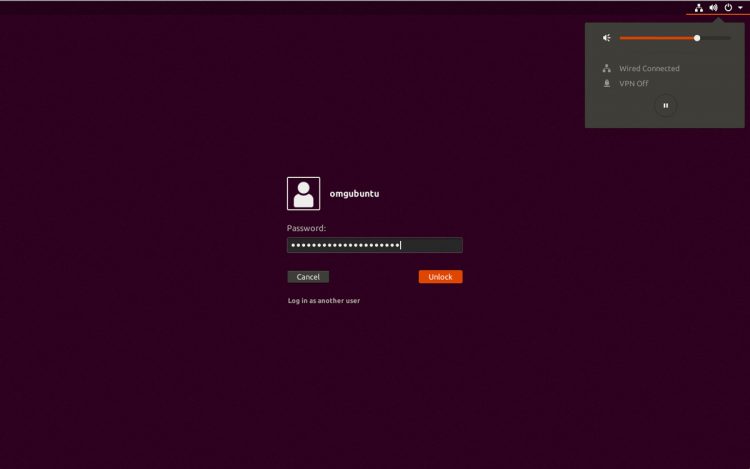Also Read: Ubuntu 17.10 Gets New GNOME Shell Theme
As releases go, Ubuntu 17.10 is going be defined by the huge number of changes it makes — and that includes changes to the default login screen.
Making a wholesale switch to GNOME for Ubuntu 17.10 means the login screen that greets you after boot up is no longer LightDM and the Unity Greeter but GDM, the GNOME display manager.
In vanilla GNOME (and in the Ubuntu 17.10 daily builds currently available) the GDM login and lock screens look like this:
Doesn’t exactly scream Ubuntu, does it?
So, if you were hoping that Ubuntu devs would spend a few hours prettifying the login screen look for the stable release, I’ve some good news.
Ubuntu devs have brought the Ubuntu 17.10 login screen up to par visually, turning the vanilla GDM login and lock screen you can see above into the purple and orange beauty you can see below:
As you can see the (austere and dull) grey background has been swapped out for a purple one (it seems to be the same aubergine purple as the Plymouth boot screen which creates a near-seamless bridge between loading and login). For some texture the background ‘noise’ of vanilla GDM has been retained.
The login screen background does not change to match your wallpaper, as it does it the Unity Greeter. You can choose a background image that’s used on the lock screen front layer on a per-session basis, but you cannot (easily) change the background for the login screen.
The main user pod and buttons follows the Ambiance color scheme, with orange accents and highlights when keyboard highlighting or mouse clicking on elements.
The session selector and other GDM menus also follow the Ambiance theme styling too:
These aren’t revolutionary changes but are ones that provide a more Ubuntu-y first impression — and first impressions count.
Like what you see? You can enjoy it up close in Ubuntu 17.10 when it’s released next month.