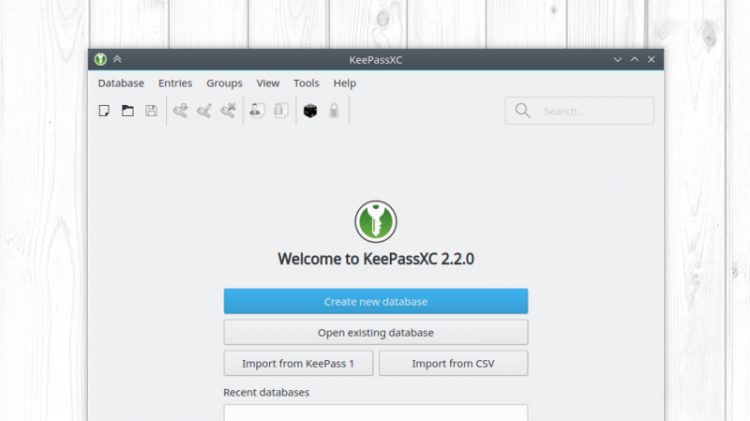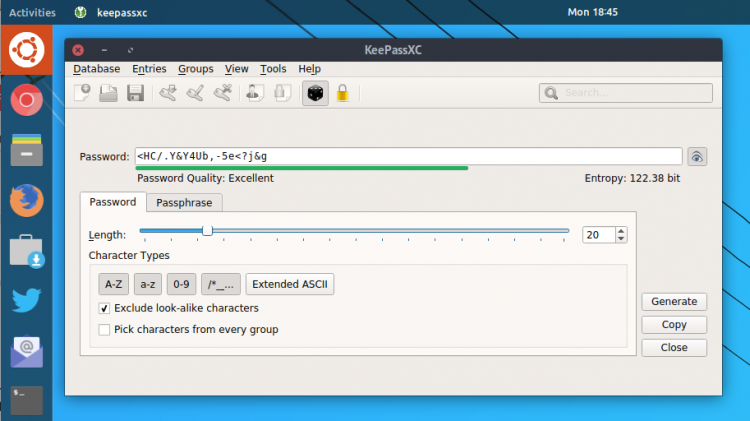A new version of KeePassXC, the community-driven fork of password manager KeePassX is out, and it unlocks a boatload of new features.
Janek Bevendorff, announcing the release of KeePassXC 2.2.0, says the update has “lots of new features and bug fixes in a well-rounded release.”
Among those new features you’ll find:
- Time-based one-time passwords (TOTP) generator
- Diceware password generator
- YubiKey challenge-response/2FA support
- CSV database import
- Command Line Interface (CLI)
- Portable mode with the config file residing in the same directory as the application
- Single-instance mode
- Extended ascii support in password generator
- Automatic database locking when you lock your desktop session
- New welcome screen when no database is loaded
“[KeePassXC] 2.2.0 is by far the biggest KeePassXC release so far and we thank all contributors who have made this amazing release possible,” Bevendorff adds.
KeePassXC is a fork of the password manager app KeePassX, which is itself is a port of the Windows-specific KeePass.
Download & Install KeePassXC on Ubuntu
KeePassXC is available to download and install on Ubuntu and other Linux distributions using a variety of different methods, including an AppImage and Snap app.
The latter of these is the recommended way to install KeePassXC on Ubuntu. You can install the KeePassXC 2.2.0 Snap app through the command line or through Ubuntu Software: