Are you a blogger? If so you may be interested to know that the open-source WordPress desktop app is now available as a Snap app.
Released on Linux, Windows and macOS late last year, the WordPress desktop app is pitched as a way to give ‘…WordPress a permanent home in your dock.’
Being someone with a WordPress blog (you’re reading it!) I was interested to see what the app offers. One snap install and a login later I was up and running.
The WordPress Desktop App Is Fast
To avoid any confusion let me state first that this app does not set-up or install a local copy of the full WordPress CMS stack. No, the app is a simple font-end; it’s an editor that lets you read, post, edit and manage WordPress-powered blogs, including self-hosted ones that have the Jetpack plugin enabled, and those running on WordPress.com
Versus the traditional WordPress Admin interface the new (and open-source) “Calypso” interface is faster, leaner and more responsive. It connects to your WordPress blog as though it’s a third-party app. It uses JavaScript and REST APIs to fetch and publish posts, upload photos, and even run plugin updates, add widgets and switch themes.
More Than a Web Wrapper
This app is a little more than just a wrapper around the wordpress.com site you can use in any web browser as it bundles the entire site as a local copy. This delivers faster page loading times and a single-page application experience.
There’s no system tray with the Snap version of the app, nor any sort of desktop notifications. In fact there’s little of anything that makes this app feel like …Well, an app! A sparse Settings dialog is included to allow you to enable (experimental) spell check and opt-in to the beta channel (redundant in the Snap version).
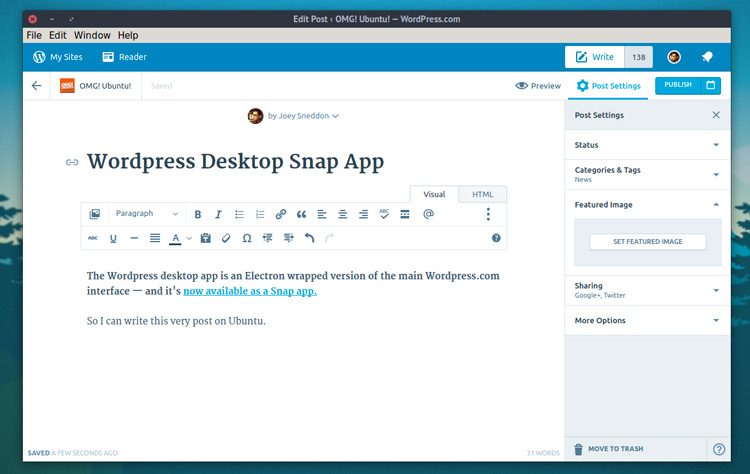
For me? I’ll stick to writing in my browser in the standard admin interface as I like to have a couple of drafts open at the same time and I can’t do that in this app.
I do like the speed, the fluidity of the WordPress desktop app but I’d like it even more if it added some offline capabilities!
To install the WorPress Desktop app as a Snap on Ubuntu and other Snap-supporting Linux distributions, pop open a terminal emulator and run sudo snap install wordpress-desktop.

