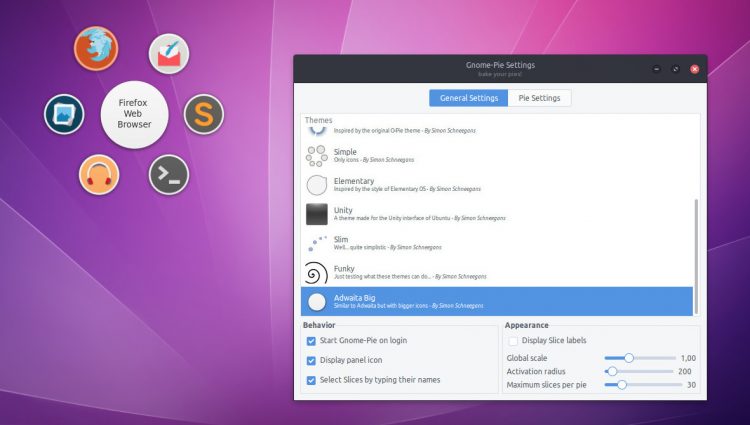For a slice of something this weekend you might want to check out the latest update to GNOME Pie, the circular app launcher for Linux desktops.
GNOME Pie 0.6.9 (no sniggering at the back, please) bakes in the following new features and changes.
For one, you can now assign hotkeys to combinations of mouse buttons and modifier keys. So, for example, if you wish to open a slice by holding the Ctrl key and clicking your right mouse button.
The Simple Clock theme now has hands that show correctly when a slice is active and you’ll see the GNOME-Pie icon in the Unity launcher when its Preferences window is open.
GNOME Pie is one of several apps that are still updated for Ubuntu 14.04 LTS users (if you’d be interested in seeing a round up of apps that still get updated on Trusty, do let me know).
Install or Upgrade GNOME Pie on Ubuntu
If you want to ensure that you stay up to date with the latest releases of GNOME Pie you can add the official PPA (ignore the ‘testing’ in the name, it contains the latest stable build) to your Software Sources.
The GNOME Pie PPA supports Ubuntu 14.04 LTS through 16.04 LTS.
Open a new Terminal and run:
sudo add-apt-repository ppa:simonschneegans/testing
sudo apt-get update && sudo apt-get install gnome-pie
Don’t want to add a PPA? You can download an installer directly from the PPA page.